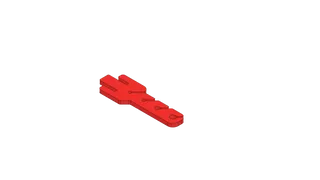Sonoff SNZB-03 Motion Sensor USB Conversion
Enclosure to use buck converter/USB in place of coin cell battery for Sonoff SNZB-03
7
27
0
627
updated July 28, 2023
Description
PDFI wanted to add some motion sensors to my home automation setup, but don't like dealing with batteries. While there are products out there that directly go from a USB plug 5v to the 3v required by the Sonoff sensor, I had a few extra adjustable buck converters around and wanted to use those. Therefore I needed a way to mount the converter and sensor together.
Required Tools (beyond the 3d printer)
- Soldering iron, solder, wire, wire stripper, etc.
- Voltmeter
Product Links
- Sensor
- Adjustable Buck Converter
- USB Pigtail
Basic Instructions (that worked for me)
Buck Converter Prep
- Solder USB pigtail +/- to converter IN +/-
- I went in from the “top” of the board, FYI
- Attach converter OUT +/- to voltmeter
- Adjust converter voltage to 3v via adjustment screw
- Detach converter from voltmeter
- Screw buck converter to printed mount (uses M3)
Sensor Prep
- Remove back cover & battery
- Solder wires to negative & positive terminals of sensor
- Negative is the “middle”, positive is the edge (at least on mine).
Put it All Together
- Trim wires (gonna have to eyeball it to leave yourself enough space to solder the wires from the sensor to the converter)
- Solder sensor +/- to converter Out +/-
- The USB cable, mount, converter, and sensor fit into the printed sensor case from the top, so thread the cable and converter through first, orient the sensor so the reset hole matches up with the hole in the case, and slide the sensor into place. It should sit flush.
- Seat the USB cable in the side hole
- Snap the mount/case together, being careful not to pinch wires.
- It might take a little finessing, not my finest snap enclosure.
- Cross your fingers and plug it in.
Tags
Model origin
The author marked this model as their own original creation.