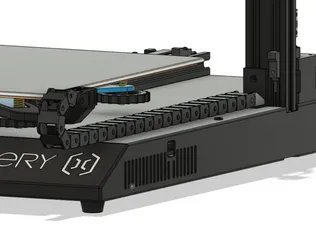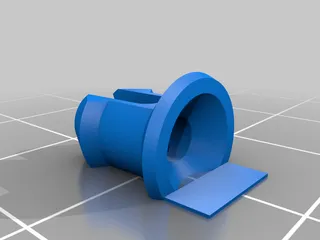Parametric pegboard drawers
Description
PDFI needed some small drawers for my pegboard! The drawers by NerdAlert3D looked really great, and I liked the additional size option in this remix by ChipCustomizer. Could I take this idea a step farther?
This is my ground-up remix, with parametric design. It's (relatively) easy to make new drawer sizes, adjust to different pegboard hole size, spacing, and thickness, change wall thickness or clearances, or create larger or smaller stacked units. Feel free to grab and remix the Fusion 360 file. Here, I've provided a few different sizes to start with:
Housings:
- 4" x 6", 2 drawers
- 4" x 6", 4 drawers
- 4" x 3", 2 drawers
4" x 3", 4 drawers
Drawers:1" x 3"
- 2" x 3"
- 2" x 6"
- 2" x 6", with 8 compartments
- 2" x 6", with 4 compartments widthwise
- 1" x 6"
- 1" x 6", with 8 compartments
- 1" x 6", with 4 compartments widthwise
1" x 6", with 2 compartments lengthwise
I also redid the peg mounts to provide a more positive lock into the pegboard, and to enable printing without supports. The pegboard rivets have included breakaway tabs to help them adhere to the build surface without a brim. If you pop them into the four corners of the drawer housing, you can put a drawer in and use that to push them into the pegboard. They should lock with a satisfying "click". If you want even more assurance against pullout, you can screw in a short countersunk M3 screw to wedge the rivet tightly into the pegboard. If you need to remove the housing from the pegboard, you can either just pull the whole thing out, or pry individual rivets out using the keyslot in the back of the housing.Ireally like the look of the drawers printed out with clear PETG: they are quite transparent, so you can glimpse the contents.
Print instructions
Category: Organization Summary
I needed some small drawers for my pegboard! The drawers by NerdAlert3D looked really great, and I liked the additional size option in this remix by ChipCustomizer. Could I take this idea a step farther?
This is my ground-up remix, with parametric design. It's (relatively) easy to make new drawer sizes, adjust to different pegboard hole size, spacing, and thickness, change wall thickness or clearances, or create larger or smaller stacked units. Feel free to grab and remix the Fusion 360 file. Here, I've provided a few different sizes to start with:
Housings:
- 4" x 6", 2 drawers
- 4" x 6", 4 drawers
- 4" x 3", 2 drawers
4" x 3", 4 drawers
Drawers:1" x 3"
- 2" x 3"
- 2" x 6"
- 2" x 6", with 8 compartments
- 2" x 6", with 4 compartments widthwise
- 1" x 6"
- 1" x 6", with 8 compartments
- 1" x 6", with 4 compartments widthwise
1" x 6", with 2 compartments lengthwise
I also redid the peg mounts to provide a more positive lock into the pegboard, and to enable printing without supports. The pegboard rivets have included breakaway tabs to help them adhere to the build surface without a brim. If you pop them into the four corners of the drawer housing, you can put a drawer in and use that to push them into the pegboard. They should lock with a satisfying "click". If you want even more assurance against pullout, you can screw in a short countersunk M3 screw to wedge the rivet tightly into the pegboard. If you need to remove the housing from the pegboard, you can either just pull the whole thing out, or pry individual rivets out using the keyslot in the back of the housing.Ireally like the look of the drawers printed out with clear PETG: they are quite transparent, so you can glimpse the contents.
Tags
Model origin
The author marked this model as their own original creation. Imported from Thingiverse.