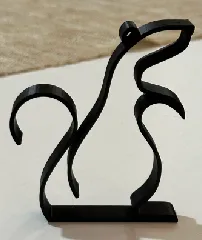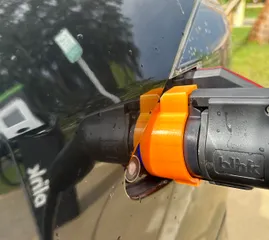Honeycomb Cake Pop Stand
My Daughter wanted to have a nice way to present her cake pops.
19
143
0
1107
updated July 8, 2023
Description
PDFAt first I tried designing this with the honeycomb pattern carefully measured and replicated within Fusion 360. That. Was. Painful. It couldn't keep up with all the data points. So, based on what @DennisP did with his Glasses Holder (https://www.printables.com/model/36536-glasses-holder) I let PrusaSlicer do it for me.
- Import CakePopStand.stl
- Right-click on the model and “Add part”, then “Load…”
- Import CakePopMod.stl
- In the file list right-click on “CakePopMod” and select “Infill”, then repeat the process to select "Layers and Perimeters"
- For “Infill” change the parameters to 15% and Honeycomb (this gave me just the right size to drop in the cake pop sticks)
- For the lower part of the stand I left the “Bottom solid layers” alone, removed the “Top solid layer” (set to 0), and Perimeters set to 1.
- For the top part of the stand I changed the “Bottom solid layers” to 0 as well
- I was able to print all 6 legs at once and changed my desired height within the slicer based on the length of the cake pop stick
I didn't use any supports and infill was always set to 0 since the structure is inherently stiff and the bridges short.
Finally, sorry for the main photo not having cake pops. We ate them all while waiting to print everything out! :D
UPDATE: made more cake pops!
Tags
Model origin
The author marked this model as their own original creation.