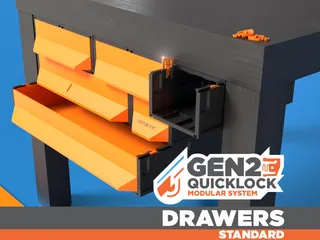Description
PDFTHIS IS A LARGE PRINT
The Fire HD 10 Tablet Wall Mount is a fully framed holder that encases your tablet to the wall for use cases such as a kiosk, thermostat, or in my circumstance a Home Assistant control center.
HARDWARE
• Countersunk wood screws (x4)
• Level
• Fire HD 10 Tablet (2021 Release)
• (Optional) Wall mounting hardware as shown in this great video tutorial from “Make It Work”
INSTRUCTIONS
• Attach backer panel to wall using level and countersunk wood screws. I recommend routing power from a power source behind such as this countersunk outlet.

• Snap button into place, it only fits in one orientation and may need to be pressed slightly firmly to lock in place.
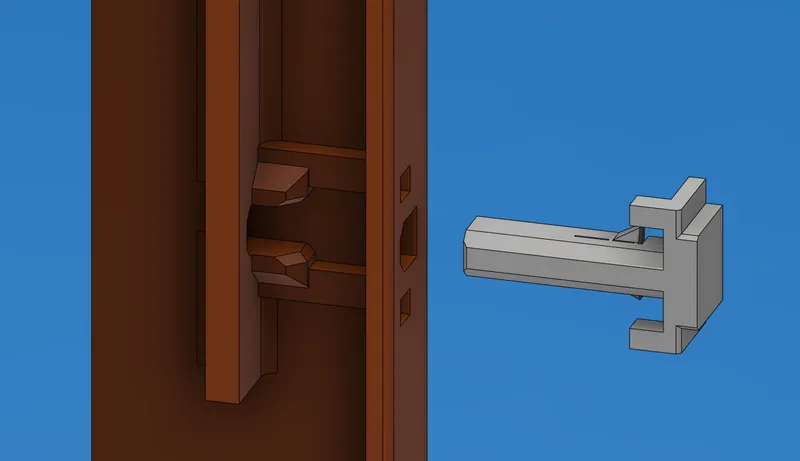
• Lastly plug in the tablet, place and hold the tablet with one hand and position the face over everything. The orientation should allow the power button to show through. (Optional - Alternative face with hole available if you want the power cable to be routed outside of the wall mount.)
PRINT SETTINGS
PLA or PETG for all parts
Tags
Model origin
The author marked this model as their own original creation.