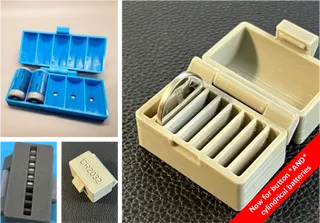PTFE Filament Conduit for LACK Enclosure
Description
PDFMost filament guides I found were just plastic conduits through the lid, and in my experience the filament scratching across the plastic gets amplified like crazy by the enclosure.
So I came up with this idea of running a PTFE tube through a conduit. It requires a PC4-M10 or PC4-M8 pneumatic fitting to ensure the PTFE stays in place. This way it is easy to remove the tube when you need to take the printer out of the enclosure. I use it with both, Minis and Mk3S/Mk4 printers.
Two versions included, one for the unmodified LACK lid, one with the cutout for the MMU2.
UPDATE 12-18-2022: While the PC4-M10 push-through version works fine for me, on the Mini I sometimes ended up a with slipping PTFE tube so I added a PC4-M8 version (not push-through. I put the conduit in with the PC4 fitting on the inside of the enclosure and connect it to the PTFE tube leading to the extruder/filament sensor, then put a short 3 or 4 inch piece of PTFE tube in the other end of the conduit, outside of the enclosure.
Print instructions
I printed it in Prusament PETG, 0.2 mm layer height, 15% infill, no supports.
To install, drill a 0.5 inch hole into the lid of the LACK enclosure. Screw a PC4-M10 fitting (e.g., https://amazon.com/gp/product/B01IB81IHG/) or PC4-M8 fitting into the bottom-part. Insert it from below into the hole you just drilled and secure it from above with the top-part.
For the Mini, replace the PTFE tube to the extruder or the short stub at the filament sensor with a long piece of PFTE and push it from below through the fitting and cut to size. For the MK3S/Mk4 I just use a small piece of PTFE, maybe four, five inches wide.
To remove the tube, just push down on the black collet and pull the tube out.
If you like what I'm doing…
… consider buying me a coffee or joining my Club.
Tags
Model origin
The author marked this model as their own original creation.