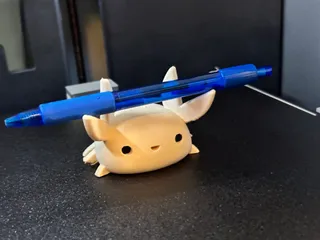Cat Relief Cameo (Filament Painting)
Description
PDFCheck out this 3D model made with HueForge. If you're new to HueForge, it's a cool tool that lets you mix different colored filaments in your 3D prints and preview how they will look.
The models produced are designed to be printed flat, using very thin layers of different colored filaments. The aim is to blend these colors together, creating a vibrant, multi-colored and layered image that has a strong depth effect, similar to what you'd see in a bas relief or cameo.
All color changes are achieved using a simple swap given layer heights-- no MMU or AMS required (although it certainly helps!)
Print at 100% infill with a layer height of 0.08mm with a base layer of 0.16mm
Filaments Used:
PLA+ eSUN Black Transmission Distance: 0.6
PLA PolyLite Blue Transmission Distance: 1.5
PLA PolyLite Azure Blue Transmission Distance: 3
PLA Sunlu Meta White Transmission Distance: 6
Swap Instructions:
Black until 0.56mm
Blue until 1.2mm
Azure Blue until 1.92mm
Meta White for the rest.
I purchased the SUNLU Meta PLA specifically for this and it turned out pretty nice. I'm still learning how everything in the HueForge software works so it might not be perfect!
Check out this model made by Steve from HueForge for more details on the printing process for these “filament paintings”
.3MF file for Bambu Studio & OrcaSlicer is included.
Tags
Model origin
The author marked this model as their own original creation.