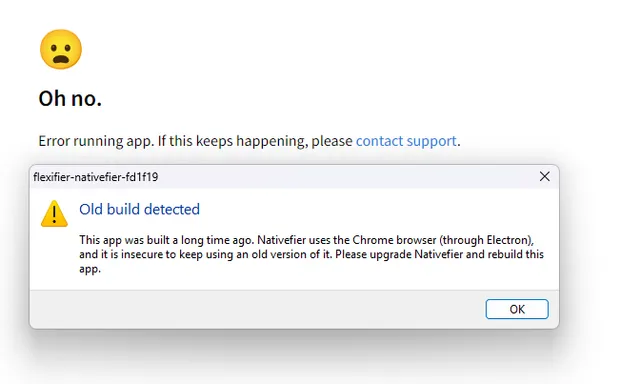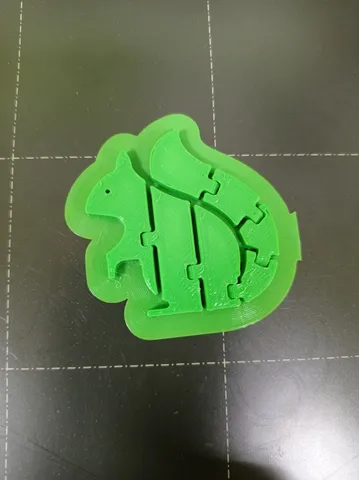Kann ich die Modelle, die ich mit Flexifier gemacht habe, auf Printables veröffentlichen und es als meine eigene Kreation kennzeichnen?
Flexifier: flexi 3D models generator (print-in-place)
Makes
Comments
The macOS desktop app said it was damaged and wouldn’t open, but the web app works like a charm! I added the face afterwards in Tinkercad.
This is my pal’s comic book character Batcat! (edited)

Nie działa
I can't tell you how long I have wanted this!
Hi Luca,
unfortunately the flexifier has a bug.I've tried both the desktop app and the web app, but the error always happens. It happens when I click "render".
I am sending a prinscreen with an error.
Can you please email me if this can be resolved? e-mail: kralik.lukas89@gmail.com
Thank you in advance.
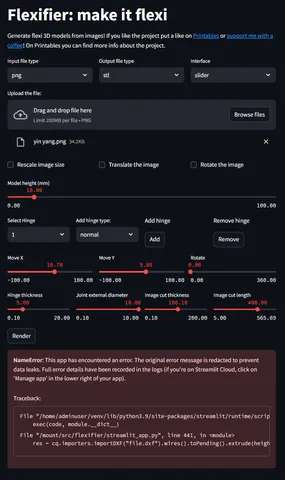
@Lucandia I'm getting the same thing as the above error message.
@StirCwazy_524779 Sorry for the late reply, I was on holiday. Thank you very much for letting me know, I'm working on it right now, should be fixed soon!
How do you scale images properly? I can't seem to find a way to get the right measurement for the model.
@JoeRich_1318623 There was a bug in the code but I fixed it!
Is there a Linux Ubuntu version (I run Linux Mint), or just use the web app?
@Lucandia good enough, thanks.
1 more question. When I start positioning the hinges, I often need to go back to other hinges and make adjustments. however, when I do this, it changes the location of a preset hing to the last position used... am I doing something wrong?
@Odinson No, don't think so. Programming inputs and keeping track of all the hinges is not so easy with Streamlit, so that's a limitation of the program, sorry about that
could you post the link to the web app on printables because my school wont let me actress github
@Lucandia Thank you so much
Hi, I can't download the stls. every time I render it say "rendered in xxx seconds" and the download buttons appears but when I click it it simply refresh the screen and the "render" button appears again.
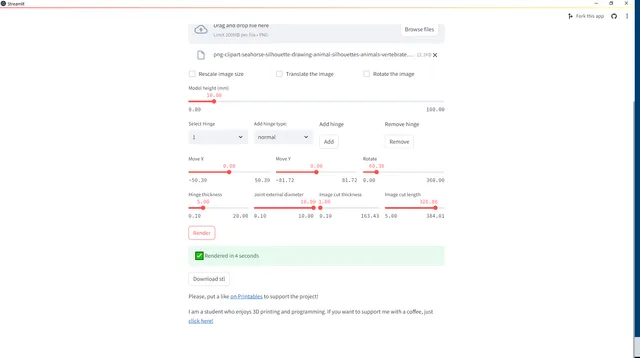
@Lucandia I use executable win 64. no browser involved. (I guess It Is the web app). I don't know how to use the browser versione. ..sorry
@italianmaxx_499390 Ok problem solved...the stl files automatically go to the "download" folder, without any alert or filename request. It simply keep adding increasing numbers to a "flexi.stl" file.
Thanks for the great app!
When I scale an image down in the app, it does nothing to the STL file, and after scaling my image down, the only change in the STL was that it did not have all the hinges.
@RocketMan3D Thanks a lot for reporting the bug, I'll look into it to it and I'll try to fix it!