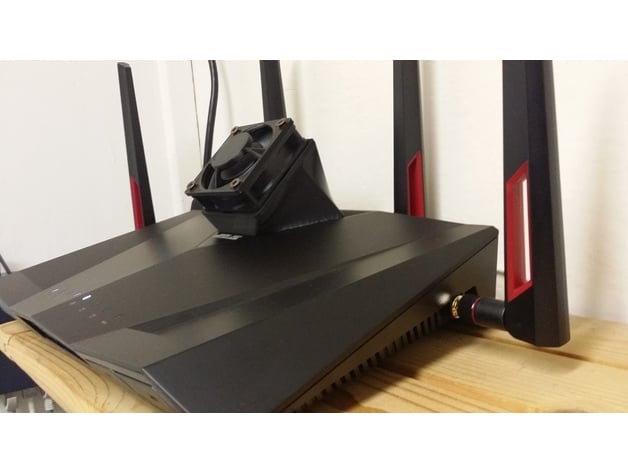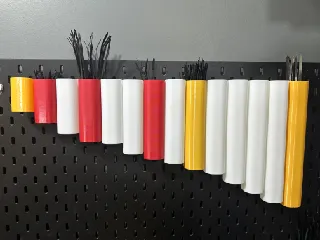ASUS Router 88U family cooling fan
Description
PDFI did remix the design to have an ASUS logo on the fan cover in one combination and removed the requirement of support usage in another.
And to be clear I didn’t have any problem with my router over heating but because I have too many devices connected, I wanted everything to run smoothly.
This a functional upgrade, you can feel the hot air blowing out of the router as soon as you put the fun in top of the router, in my case I checked it out 15 minutes after placing the fan and the blowed out air was at room temp. The designer did post an image (attached) to show a drop of temp averaging 4 Celsius degrees in the WIFI controllers and 14 Celsius degrees on the CPU.
You will require one 60mm x 60mm x 15mm fan for this print (you can use any fan height as long as its 60mm x 60mm), I did use a USB one that I got from Aliexpress and you can power it using the router USB port, mount the fan so it pull the air from inside towered the outside (Pull-Push configuration). Usually, you can find an arrow on one side of the fan that will show you the direction of the movement
Mounting options:
- If your router is sitting flat, you can simply place the fan at top without using any kind of glue or tape and it will be enough, you can use tape or glue but I didn't find it necessary to do so (if so, I’ll only recommended using glue gun)
- If your router is wall mounted you can use glue gun to mount the fan
According to my research this fan should work for the following models:
- ASUS RT-AX88U Pro
- ASUS RT-AX88U
- ASUS RT-AC88U
- ASUS RT-AC3100
When printing you could use the following combinations of body and fan cover (you only need one):
- ASUS_body.stl & ASUS_Fan.stl OR ASUS_Fan_Logo.stl
- ASUS_body2.stl OR ASUS_body2_No_Support.stl & ASUS_fan2.stl
- ASUS_body2_No_Support.stl & ASUS_fan2.stl OR ASUS_Fan_Logo.stl
I used Arachne engine to get the details right for the logo on ASUS_Fan_Logo.stl print only but the rest was fine using the classic perimeter generator
Tags
Model origin
The author remixed this model.