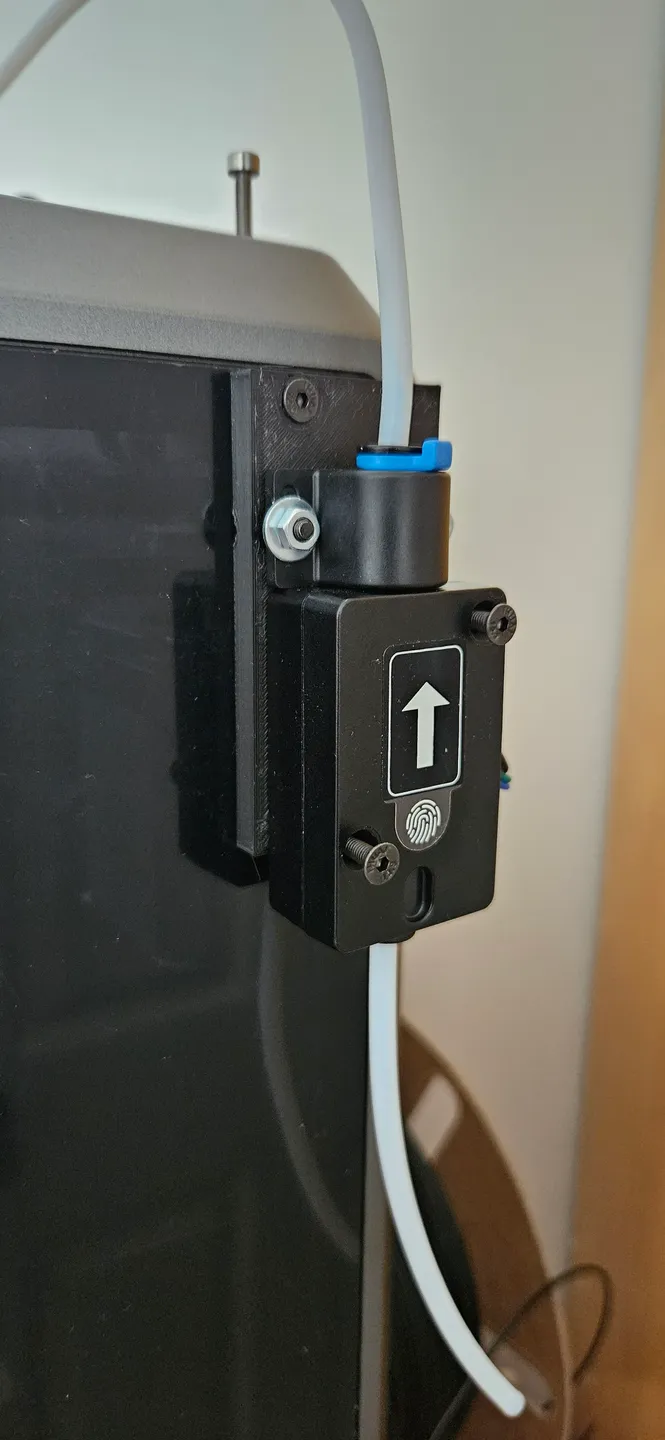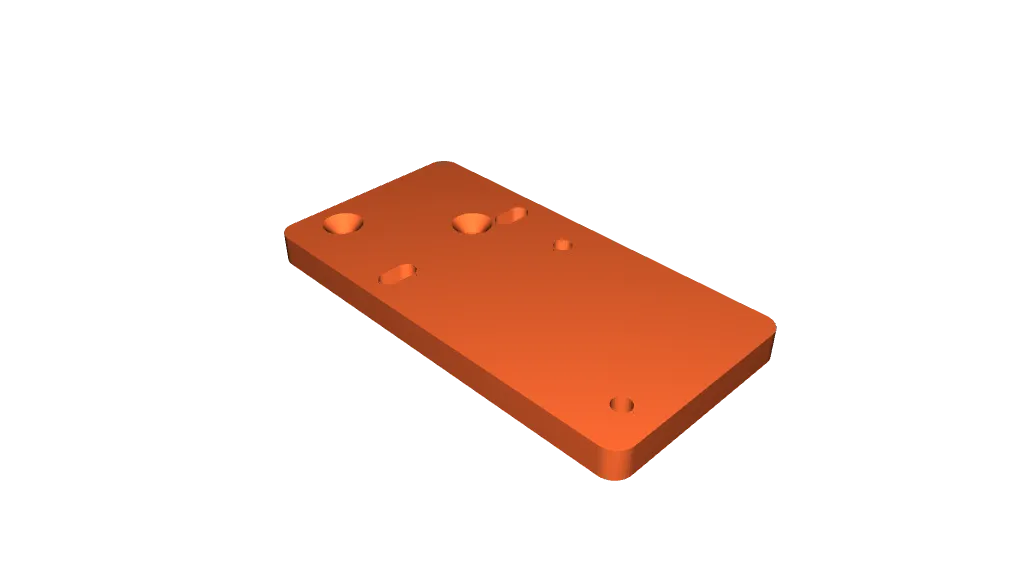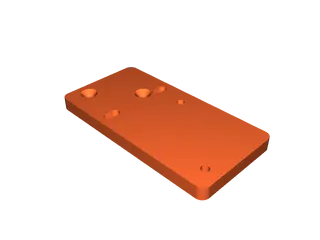Creality K1 Filament runout sensor side mount plate
Description
PDFThis plate allows you to mount the Filament runout sensor on the right hand side of the Creality K1 making it easier to use a filament roll on the side of the printer instead of the rear.
This plate uses the two screws that secure the right hand side panel to the printer.
NOTE: The bottom screw is directly behind one of the belts so you must not use a screw longer than 10mm PLEASE CHECK THE SCREW DOESN'T HIT THE BELT
You need to fit the top piece by placing the sscrews through the plate from the rear prior to fitting the plate to the printer.
You will need 22mm M3 Capscrews to secure the runout sensor to the plate, the holes are 3mm and the screws cut their own thread.
The photo shows some longer screws used until I could get the right length.
For some info on using it check out this YouTube video (not me)
Tags
Model origin
The author marked this model as their own original creation.