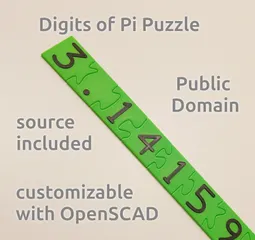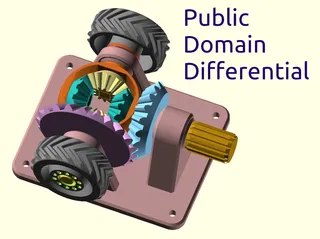Dual Color or Multi Color filament (OpenSCAD)
Description
PDFIntroduction
This is a OpenSCAD script to print a new filament in the shape of a spiral. By changing the filament halfway, a dual color filament can be created. The new filament can be used to print something with a color changing effect.
Using OpenSCAD
OpenSCAD is free: https://openscad.org/
The script "MultiColorSpiral.scad" can be opened in OpenSCAD. In the menu is an option to turn on the "Customizer". With the Customizer, it is easy to change the outer size and the size of the hole in the middle. Select "Render" (F6) to calculate the result. That might take some time. The result can be saved a stl file.
Slicing and Printing the Dual Color Filament
I found that the PrusaSlicer works better than the Cura Slicer for a filament swap. A filament swap halfway can be used to change the filament to an other color.
The slicer should make as little as possible travel moves or retractions. It might help to use concentric layers and use many walls (many perimeters).
If there are blobs or stringing on your newly created filament, then you better not use it. Your hotend could get clogged.
With different types of filament or filament from different brands (even if they use the same temperature), the layer adhesion might be less good and the filament could split in the extruder gears.
PLA might not have enough bed adhesion. The filament spiral has small curls at the begin and end, to lower the chance that the nozzle will wipe the begin or end from the bed. I used PETG for my dual color filament.
With a size of 20*20 cm, I get 35 grams of PETG filament.
When making a few spirals of dual color filament, it is best to remove the curls at the begin and end and store each spiral of filament in its own box.
If multiple spirals of filament are put together, then you might not be able to use them because they are so tangled up.
Using the Dual Color Filament
The hexagon shape of the dual color filament has less cross section surface. Set the flow to 121% when using the dual color filament to compensate for that.
The picture below shows the surface. The hexagon needs 121% more flow for the same amount of material.
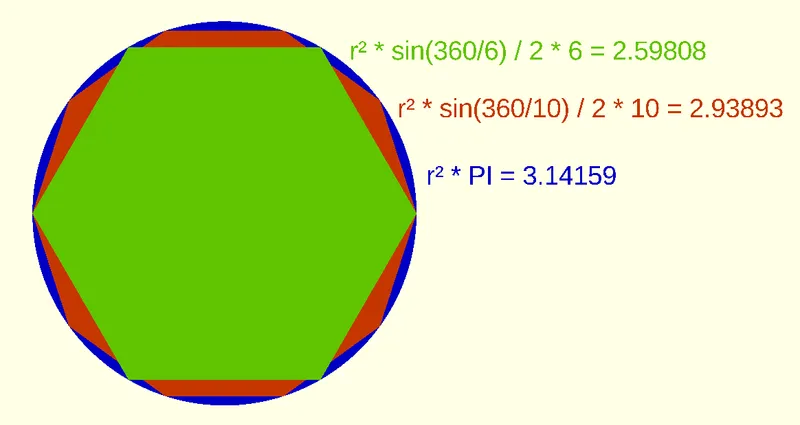
The hexagon can not be bigger, because then it gets stuck in the Bowden tube or in the hotend.
The picture above, to show the surfaces, was also created in OpenSCAD with this small script:
color("Blue")
{
circle(100,$fn=360);
translate([105,15,0])
text(str("r² * PI = ", PI));
}
translate([0,0,1])
color("OrangeRed")
{
circle(100,$fn=10);
translate([90,50,0])
text(str("r² * sin(360/10) / 2 * 10 = ", sin(360/10)/2*10));
}
translate([0,0,2])
color("LawnGreen")
{
circle(100,$fn=6);
translate([65,80,0])
text(str("r² * sin(360/6) / 2 * 6 = ", sin(360/6)/2*6));
}Because it is only a limited length, a 3D model in vase mode will get the maximum out of the dual color filament.
I used dark green and white filament to create a dark and light effect for a rose. Although the effect is subtle, the roses are beautiful.

The rose is the 5cm Spiral Vase Rose by lytta.
It was printed with 0.2 mm layer height, 0.5 mm layer width (with a 0.4 mm nozzle), Vase mode, 121% flow, the dual color filament was made with dark gray and white PETG.
The stem is not printed with dual color, it is printed with dark green filament. It is the Better Rose Stem by Olafejs, which is based on the work by others.
Other Dual Color Filamants
My OpenSCAD script was inspired by the dual color filament from user Jack, called Filament. He uses his library in OpenSCAD to create the spiral shape and I wanted to see if I could use a plain OpenSCAD script for the same shape.
Tags
Model origin
The author marked this model as their own original creation.