me dice este error ,como puedo hacer para corregirlo? en que lugar de PrusaSlicer debería copiarlo
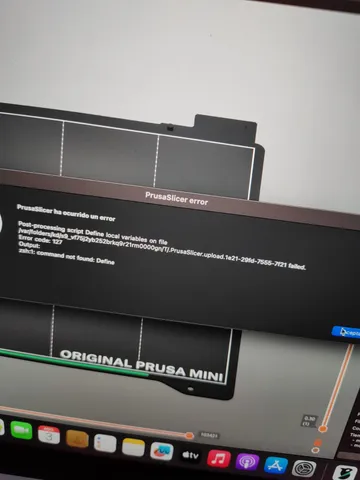
me dice este error ,como puedo hacer para corregirlo? en que lugar de PrusaSlicer debería copiarlo
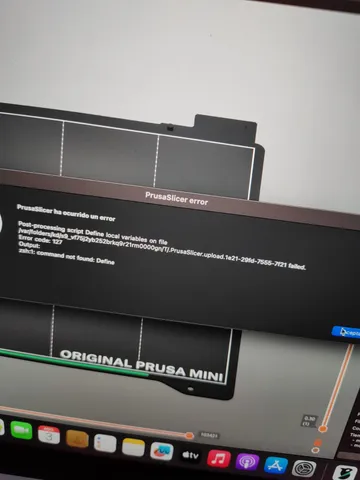
Hi,
Does this work for the older Prusa printers like the MK3s?
Works great, I made some extra changes for my IDEX printers. But works Exactly as intended. Thanks so much!
Just want to say, thank you for having this idea, putting it together, and then releasing it for everyone to use. I swapped over on every one of my Marlin printers, and I LOVE it.
Few things for feedback for a future release:
- I added G92 E0 before and after the cold retraction as I'm not using relative E distance. If I do a filament swap and purge, let say 100mm in total, and then try to run a print, it would spin out the filament back to -2 (102mm). Once it actually jammed the extruder gears on my E3 S1 Pro, due to the rapid speed.
- When calculating the probe points, it doesn't take the XY probe offset into account, causing me some trouble when using a larger portion of the bed. (For example, on my Ender 5 Pro with MicroSwiss NG, the probe offset is -31,-49). In that case, the mesh is skipped entirely (Marlin error that probe point out of range) and the print fails. Possibly add in a user defined variable for X and Y probe offset and account for it somehow? My workaround has been to just simplify the G29 line down to just G29 when slicing those types.
Thanks again (edited)
@MatthewJohnso_352659 Could this not be fixed with an if then else statement?