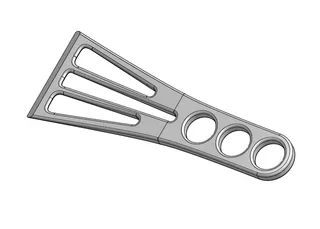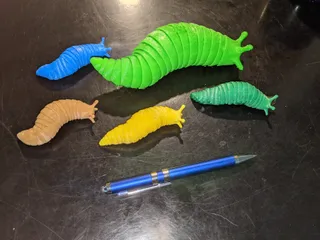Nozzle Box/Holder - Modular - Print in Place Lids
Description
PDFUPDATE AUG. 3, 2023 : Added 0.10mm size.
NOTE : The CAD files for this are parametric, so further easy customization to increase or decrease the number of holes for the nozzles is possible via OnShape CAD.
There a lot of good nozzle holder prints available, but none of them were quite what I wanted. Also, I wasn't sure what nozzle sizes I would eventually end up with, so I can add modules as I acquire more nozzle sizes.
For this set of prints, I have created modules with four nozzle holes for typically available nozzle sizes :
- 0.10mm
- 0.15mm
- 0.2mm
- 0.25mm
- 0.3mm
- 0.35mm
- 0.4mm
- 0.5mm
- 0.6mm
- 0.8mm
- 1.0mm
- Blank
The last Blank module has no text at all, and can be customized either by simply writing on the blank surface, or by using the Text tool in PrusaSlicer 2.6 (currently available only as an alpha release at this time [May 2023] but still usable).
Assembly
The nozzle boxes can be used individually, or they can be joined together using the included connector pieces. To connect two boxes, insert two connector pieces fully into the bottom of one box, then slide the second box down over the connectors. Push down firmly on a flat surface (with the lids open) to fully seat the connectors.
Print Instructions
Print in PLA using the 3mf files provided - these are set up to print in two colors with filament switching. I have provided only one example of the 3mf file as an example; this can be adapted to print multiple modules at the same time per your requirements. Be sure to print the required number of connectors.
As an alternative to two-color printing, you can print in a single color and then color the raised text with a felt tip pen.
In general :
- 2 perimeters
- 20% grid infill
Allow the print to cool thoroughly before removing it from the build plate to avoid distortion. Flex the hinge slightly to loosen it up, and then increase the mount of flex until the hinge is operating smoothly. The lid catch will be quite stiff initially, but if you work it a few times it will improve.
CAD
The OnShape 3D CAD files for this are here :
Model origin
The author marked this model as their own original creation.