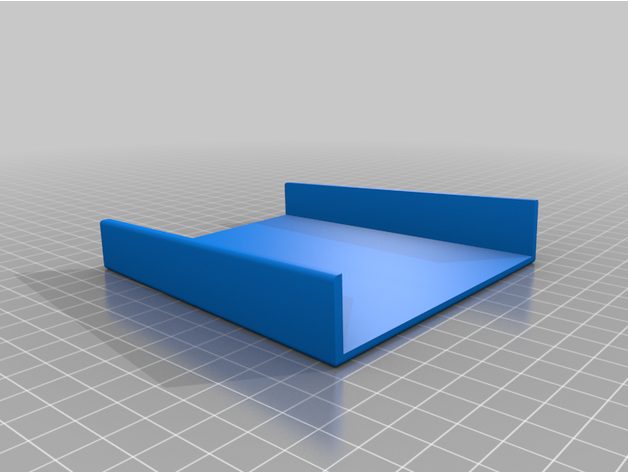VW ID.4 Phone Shelf with Guides
Description
PDFI printed this existing Phone Shelf model and found that when inserting my phone all the way it doesn't line up with the QI charging target. I re-created the model and added a 3mm wall at the end that—along with my case—lined up the phone correctly.
My case doesn't stick particularly well to the rubber mat in the charging area and I found that while driving around my phone sometimes loses its alignment as the phone slides left and right. To fix this I created guides along the side walls that help keep the phone in place. With the case, my phone is about 77mm wide, so the gap between the guides is set to 80mm to make it easier to get the phone in and out.
This was created in Fusion 360 and the .f3d file has been included so you can change the width of the gap to work with your phone. Go to Modify > Change Parameters and update the phoneWidth user parameter based on your device width. Please note that this model fits snugly in the charging area so the gap will shrink by a millimeter or two.
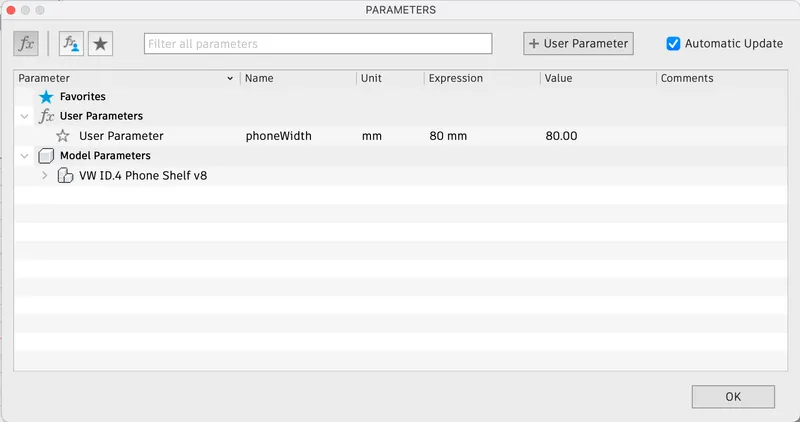
If you have a phone that is similar in size to an iPhone 14 pro, you can print the STL of this model as-is. I removed my logo from the printable version, but left a body and sketch in the Fusion 360 file to make it easy to replace it with your own SVG.
Vented Version
With v12+ there’s an additional body that includes vents that allow air to move around more and to keep your phone cooler (if there’s nothing on the shelf). I’ve found that the vents don’t get in the way when I put my phone on the shelf, but the vents may become a problem if you drop your keys or other items in this spot.
Print Settings:
I printed this with a P1P using the default settings for PLA. Here are some of those settings:
- Layer height: 0.2mm
- Top and bottom shell layers: 3
- Sparse infill density: 15%
- Supports: none
Tags
Model origin
The author remixed this model.