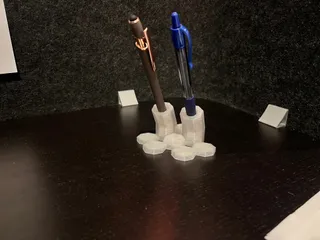Breadboard Arduino Uno Holder
Description
PDFHi all!
This is my first from scratch design in Fusion but really happy with the outcome, I've been using it for a couple months and it checks all the boxes of what I was looking for.
My wants for this project
- Put the Uno at a 45 degree angle so its easier to work with.
- 9v batter compartment
- tray for components
- storage for jumper wires
- compact as possible
- easy to print
- looks decent
There is also a hole just above the battery compartment to keep the 2.5 barrel plug, this helps the battery from sliding out when its being carried around.
I also uploaded the step file in case you want to make any modifications.
There is also a version I made that adds a jumper wire and pen holder on the back but I think it was starting to get too cluttered. If anyone wants it just let me know and I'll upload it.
****REMIXED BY @DouglasDearin_983625
He wanted some extra space for the bottom row of pins on the UNO and used the opportunity to add some more trays. Check the link below in case that fits your needs better
https://www.printables.com/model/554392-breadboard-arduino-uno-holder-remixed
Print Settings
Printer Brand:
Creality
Printer:
Ender 3
Rafts:
Doesn't Matter
Supports:
No
Resolution:
0.2
Infill:
15%
Filament: Any Any Any
Notes:
This model is designed to be printed completely without supports, I checked everything carefully and placed elements to keep a 45 degree or less overhang.
I normally print 0.5mm line width using a 0.4mm nozzle, and 50-60mm/s print speed.
Increase infill if you want more gravity to the tray.
There are some contours, so I'd recommend using 5-6 top layers
Post-Printing
To clip in the Arduino Uno, place the bottom in at a little more than a 90 degree angle in order to get the board under the bottom clip then rotate back so the pins seat into the board, push gently at the top to lock the board into place, just make sure not to force anything as it could break a pin. Once its in place there is very little movement, the board will stay put.
Category: Electronics
Tags
Model origin
The author marked this model as their own original creation. Imported from Thingiverse.