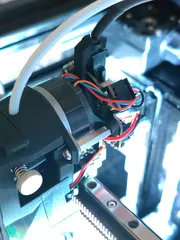Elegoo Mars 2 Pro carbon filter (for 50mm fan)
a cartridge for activated carbon pellets to filter out odor and some of the nasty air
13
43
1
723
updated April 30, 2023
Description
PDFATTENTION, advanced slicing skills needed.
step 1:
- import filter and modifier stl into your slicer and import them combined
- set top, bottom and perimeter of the modifier to 0
- set infill to around 17-22% with gyroid on the modifier
- use standard settings for the rest
step 2:
- import lid
- 0 top and bottom
- 5 perimeter
- same infill as you use on the modifier
step 3:
- print out how you like
- inset 4x d6x3mm magnets into the filter body (you might need glue)
- fill with carbon pellets halfway up or how much you fell comfortable with
extra:
- remove the airfilter of your pro 2 to get a bit more airflow and make space for a fanduct
- you can print out the filter alignment and glue in some magnets in a way, that they attract the filter itself and glue it to your mars 2
- the opening of this holder should point towards the vat, because there is very limited space
you can play around with the infill % to get better airflow i havent tested it fully but 18% gyroid felt very good.
Tags
Model origin
The author marked this model as their own original creation.