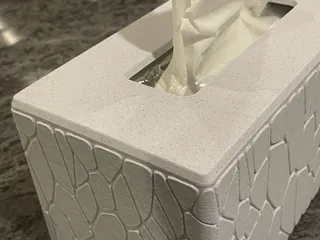Apple AirPort Time Capsule Wall Mount (Gen 1-4)
Description
PDFWhy this Model
I am still using an old school AirPort Time Capsule for wireless backups (still going strong after I replaced the horrible 1TB Seagate drive with a 12TB WD one).
But I wanted to get it out of the way and mount it on a wall. Couldn't find anything I liked here but was inspired by PeterBjerre's model on Thingiverse and appreciated its minimalism (thanks!).
However, I didn't like the fact that the whole weight of the Time Capsule was resting on just two corners.
To solve that, I made two custom corners (not part of the original model) that would mount to the wall. The Time Machine slides into two corners (as in the original design) but then my custom two corners are made so they can be connected “externally” so that you slide on those two corners afterward and lastly fasten them with screws. The pictures probably explain it better than this text.
In the end, all four corners lock the Time Machine in really well and very sturdy. Has been mounted 7 feet up on a wall for about a year now and it is as rock solidly attached now as it was when I installed it.
If you need to remove it, just reverse the steps you used to install it.
Which Versions of Airport / Time Capsule Does it work with?
This should work for 1st Gen (A1254), 2nd Gen (A1302), 3rd Gen (A1355) and 4th Gen (A1409) AirPort Time Capsules.
Printing Notes
I printed in PETG and used 50% infill. May be excessive for the infill but wanted some extra piece of mind since I mounted this over 7 feet in the air.
Post Your Makes / Follow Me / Check my Other Models
- Post your makes and earn your Prusameters!
- If you haven't seen my other models, click on my profile icon and check them out. There are a variety of other practical prints you might be interested in. Would love if you “Follow” me to show your support.
- And of course if you like this model, throw me a like.
Tags
Model origin
The author remixed this model.
Differences of the remix compared to the original
Two of the four pieces in this model are custom designed by me from scratch. So only 50% of the pieces are based on the original model and the rest is all-new.