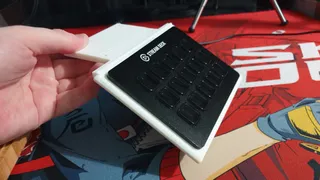Raspberry Pi Touch Display 7inch - Small Stand for Raspberry Pi - 40mm Fan Mount - Display Shell
Description
PDFI needed a Shell/Stand for the Raspberry Pi Touch Display so I decided to make this on Fusion360.
This stand fits the Raspberry Pi 3 or Raspberry Pi 4 as they have the same mounting holes.
You use the screws included with the Raspberry Pi 7inch Touch Display to mount the shell to the screen standoffs.
You then mount the Raspberry Pi 3 or 4 with 4x M2.5x5 or smaller? screws.
I've also left some 4mm holes on the top corners, you can use them for whatever you want.
I feel like if you print at a higher infill or change infill type it might be more structurally solid? or if you modify the thickness.
The top piece and screen piece flex a little bit.
I used some screws from this kit on Amazon for the Pi Mount;
“MEIYYJ 500pcs M2 M2.5 M3 Laptop Notebook Computer Replacement Screws Kit, PC Flat Head Phillips Screw Assortments”
The 40mm Fan that I used is;
“GeeekPi 2PCS Raspberry Pi 4 Fan DC 5V Brushless CPU Cooling Fan 40x40x10mm, for Raspberry Pi 4 Model B, 3B+,Raspberry Pi 3/2 Model B (Black)”
The 40mm Fan holes are 3mm so if you want to thread in a screw.
Printed on a Creality Ender 3 Neo with 0.4mm Nozzle at 0.28mm Layer Height.
50% Triangles Infill and Tree supports (Touching Build plate) at 20% Density with Lines Support Pattern.
I'm also using a PrimaCreator FlexPlate Powder Coated PEI Magnetic Bed and PrimaCreator x Phaetus Tungsten Carbide Nozzle.
But this shouldn't affect the print time much as I mainly have to bump the temperature up an extra 10c.
The PrimaCreator bed should have similar adhesion to the stock Glass Bed on the Creality Ender 3 Neo.
It took around 9 hours to print with my gcode file and around 74g of material.
"CE3NEO_Pi7inchScreenStand.gcode"
I've provided some files to help you be able to modify the design to your liking.
I recommend using the .f3d file on Fusion360 as that is what I made it in.
But I have provided a; .stl, .step and .skp
The mousepad is a SOKU DROP X1.
Feel free to use and modify as long as you attribute/mention me!
Tags
Model origin
The author marked this model as their own original creation.