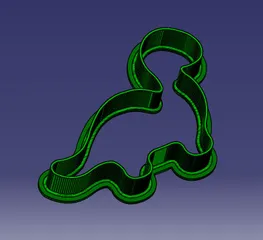ENCLOSURE (IKEA) HEPA + CARBON FILTER
Description
PDFBody for any fan 120x120 and adjusted filter (HEPA filtr Concept 42392466) which is instaled into enclosure box from ikea table. It is possible to use it in different box but that depent on height. After cutting this filter you will have 4 small filters (you could change it after year.)
Filter i cuted in half and next cut is how it was possible (picture) frame is designed for this shape.. than i used cuted paper from box whitch was filter packed and use glue gun for close open sides of filter.
Fan i connected by screws 4x M3x30
Top cover is connected by the 2x 3x10
Buy:
- PC Fan 120x120.. depend on you.. but be carefull with performance (higher performance is better) I used Noctua NF-A12x25-FLX
- HEPA filtr Concept 42392466
- Glue gun
- Glue stick
- 4x M3x30
- 2x 3x10 screw
Print:
I used 0,8 nozzle and standart settings from prusa slicer for PEG
UPDATE 19.2.2023
Add a ring- for better function i prepared a “ring” which i added under box fan. It will cause that fan will be inside the box under angle. (pictures)
Testing:
Room temperature 20°C
COMPLETE CLOSE Box temperature around 28°C (PLA, 4 hours of printing, measured little bit over a middle of the height box)
What is really positive it clear perfectly an air in a room, because i am working near the printer.
In the future (in summer) i will measure a temperature again (depend on room temperature) and if the temperature will be over 33°C inside the box for PLA i will prepare some small door whitch will be located on one side of the box. Or you can only easy open little bit a front door but I want to avoid the injury of my children.
Recomends from prusa box:
In usual ambient temperatures (20-22 °C), the average temperatures inside the enclosure can reach the following values:
- 33 °C when printing PLA
- 36 °C when printing PETG
- 38 °C when printing ASA
- 39 °C when printing PC BLEND
Please remember that these numbers are affected by the surrounding environment temperature and printing temperatures. Also, it’s important to note that printing PLA at high temperatures may lead to the printer’s nozzle becoming clogged. If the ambient temperature is higher than 28 °C, it’s recommended to print PLA with the enclosure’s door open.
Model origin
The author marked this model as their own original creation.