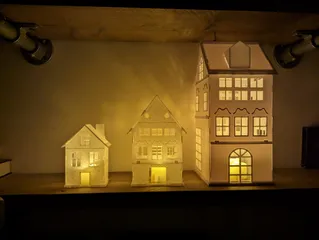Rear panel extractor mounts and filters for the Bambu P1P
Description
PDFThese files work with the ARC Enclosure and utilise an additional Fan / Filter extractor model.
I've created a set of files which link to the existing ARC fixings and the Extractor to allow 2x 120mm pc fans, hepa filter and activated carbon filters and blanking plate to replace the ARC back panel.
Shroud - links the ARC to the first fan and the extractor intake
Carbon Filter - links the the exhaust of the extractor and houses a standard 120mm x 5mm activated carbon filter
Filter grill - clips into the Carbon Filter housing to secure the filter in place
Requires:
Carbon filters
2x hepa filters
The Extractor model with full complement of 5mm x 4mm M3 brass inserts
8x 35mm m3 countersunk bolts
6x 6mm m3 bolts
2x M3 Brass inserts
2x 10mm m3 bolts
4x 6mm pc case m3 bolts (thumbscrew versions are best)
1x fan controller
2x 120mm pc 4pin fans
Shout outs (and links) to the authors of the ARC, Extractor and grill models, thanks peeps!
ARC Enclosure by @thrutheframe
Extractor Model by @ByteSlinger
120mm fan grill by @alexan_e
The fans are LianLi Galahad fans I had spare but any 120mm pc 3 or 4 pin fans will fit with this. I'll probably build in a led fan controller in a future adaption.
Install Process:
step1: Mount the shroud to the first fan and the extractor intake using 35mm bolts
step2: install the brass inserts to the carbon filter body
step3: Mount the filter back and rear fan to the extractor using 35mm bolts
step4: Mount the ARC replacement backplate to your p1p using 6mm m3 bolts (there are two versions, use the appropriate one for your spool holding solution).
step5: Mount the shroud and extractor assembly to the p1p using 6mm m3 bolts.
step6: slot in the filters, I used some thumbscrew pc bolts to hold the fan grill on.
I linked all the fan headers to a small buck converter. This is powered by a standard type 12v dc transformer, which inturn was plugged into a smart socket (automations turn this on when the enclosure monitor reaches 35).
These additional fan controller is housed in a seperate box on the right side connecting to the p1p via the two top arc panel bolts - use the 10mm bolts to secure this if you make it.
If you're going to try build the box, then the following steps are the best method for fitting it together as its a bit fiddly.
Step1: thread your fan and power cord through the back panel and link to the board
Step2: set the board in the front facing and line up the dial with the slot and the board with the internal indents
Step3: slot in the mounting bracket
Step4: clip the back half in, you'll need to wiggle the board around abit with your fingers thru the back to get it to sit flush
Step5: screw in using the m3 pc bolts, they thread into the front panel.
step6: screw the whole assembly to the back of the arc corner piece using m3 10mm bolts
Tags
Model origin
The author marked this model as their own original creation.