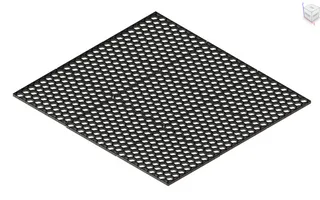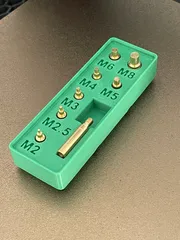CR-6 TAP Direct Drive Dragonfly BMS or Dragon Hot End Mount
Description
PDFFeb 18th 2023 Update: Quick comment here that I have a new 2.0 model similar to this one but with some improvement. The new version is still in early form since I've not printed and installed it. This one you are looking at I have printed and works well but if you want to try the new version 2 and are willing to work with me I'll be happy to support it.
This is my third and hopefully final attempt at making a better mount that users the CR6's strain gauge. I always hated the weight on the strain gauge and wanted a more rigid way of mounting a direct drive setup and still use the gauge. This design uses the MGN9H linear rail used in the Voron TAP and mounts the drive, hot end, daughter board and fan on it. This way the entire thing is bolted onto the rail and is only allowed to move up and down enough to trigger the strain gauge with-out putting any weight on the gauge.
So far this is working better than any other setup I've downloaded and modified. This is my 6th setup for this print. The strain gauge is very easy to setup now given the very smooth and simple movement the assembly makes. The original setup could be painful to get just right but that is no longer the case. This setup is a bit heavier them some of the designs I've downloaded but given how rigid it is I'm finding by using Klipper and input shaper I can achieve very good speed while maintaining good quality results. For this purpose I included a side set of bolts near the hotend to install an accelerometer for Klipper calibration.
This mount requires the 50mm MGN9H rail used by the Voron TAP which you can buy in the US for about $10. It also requires 3mm hot melt inserts of varying lengths. I used 5.7mm for most of the areas that require more strength and used 3 or 4mm for the rest like the hot end cooling fan.
The only tricky part to print is the daughter board mount. I make all my part in PETG and I included a picture of how I printed this one with supports. I also make sure to do hopping to allow collisions during printing for this part. The rest of the parts should have a simple optimal orientation and is very very easy to print.
The order you install this is important:
- First add all the hot melt inserts in all required locations. Please look at the model first to understand which holes need them. One way is to put a 3mm bolt in the holes. The ones for inserts are larger and looser while the others are 3.5mm wide and should be just right for the 3mm bolts. If possible place the insert in the of the holes for extra strength. This should be possible for most holes that go all the way through.
- Now remove the linear rail carriage off its back rail. To do this I printed a copy of the back rail and just slide it on to make sure the bearing don't pop out. Add a but of lube to help this work.
- Install the back rail of the linear rail to the carriage mounting bracket. For the bottom hole add in a hot melt insert of about 3 or 4 mm to make the bolt stick out so that the linear rail carriage can't accidentally drop out of its rail.
- Install the mounting bracket to the printer's x-axis carriage.
- Put the linear rail carriage back onto its rail by placing it above while on its printed rail and sliding it down.
- Install the main body of the mount. It should fit over the strain gauge and allow for maybe 1mm of up and down motion. This is installed with just the four front bolts. Make sure the bolts are not too long or the mount won't move up and down.
- Install the hot end onto its mounting bracket.
- Slide the mounting bracket in the back of the mount and add the two front bolts to hold it in place. Make sure it is nice and tight.
- Now adjust the strain gauge screw to make sure it triggers when you push the mount up. It should be easy and you should not make it too sensitive since there will be good movement on the gauge.
- Bolt the daughter board onto the the daughter board mount carefully to not damage the wiring. Make sure you are running the different wire in the right order. Careful with this part since the wires are just long enough to reach.
- Now install the two bolts to hold the daughter mount onto the side of the main mount.
- Install the adxl accelerometer on the side mount (optional)
- The rest should be just installing the fans and the extruder on top.
For now the extruder is a Sherpa mini but this could be modified for other extruders. The Orbiters would be an easy change. The LGX would be a bit more work but also very possible.
For the hot end the bracket should be very easy to reproduce. I know with a few changes it can be made to fit a Mosquito or a Dragon. I have a Mosquito and may try to make that change. It should also easy to fit a Revo CR or other Creality type mounts.
For anyone interested in the design and how it works. The hot end is sitting on the back of the stress gauge where it is mounted to the carriage. This part of the bracket has no movement. In the middle of the mount a tab sticks out by 0.3mm and pushes slightly on the end of the strain gauge bracket. When the mount is pushed up it lives off and allows the gauge to move up by this 0.3 mm. With-in about 0.5mm the bottom hot end mount hits the bottom of the bracket which prevents the mount from moving too high. This design has barely any force on the strain gauge but still allows for a clean 0.3mm movement that is easy to tune.
I know the design is limited in hardware options but hopefully it will inspire someone else to try it or maybe even improve it.
Happy Printing!!
Sunday Feb 5th 2023 Update: I added an LGX Lite option. I have the 3D model to make the design but I don't own one so I could not test it out. I can tell that installation will need the hot end to be installed last to get the PTFE tube in and tight against the extruder so the order of installation will be important. If anyone tries it you can give feedback or I can work with you to make it fit.
Sunday Feb 12th 2023 Update: I added the step file for all current parts in case anyone wants to modify it for a different hot end or extruder or improve on an existing part.
Thursday Feb 16th 2023 Update: I added a STL file for a Dragon mount. I've not tested it but if anyone tries it I will be happy to modify it if it has any problems. I also added an adapter to allow for a 4010 fan. I will updated the STEP files with this addition soon.
Tags
Model origin
The author remixed this model.