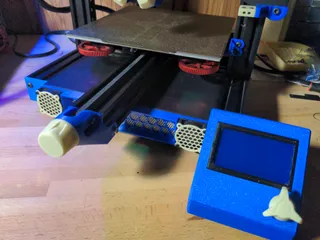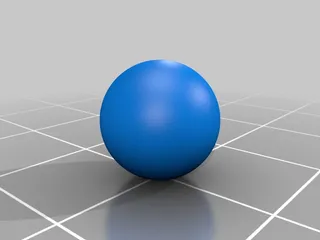Ender 3 Pro Relocated LCD
Description
PDFDesigned for and tested on an Ender 3 Pro - it may also fit other Creality printers that use the same LCD board.
The tiny slot in the back is for the LCD ribbon-cable to pass through. Just split the ribbon down the middle or fold it in ½ and it should fish down along the extrusion channel, and through the slot. As shown in one of the pictures.
Assembly:
Mount the LCD to the printed part with 4 M3x6 screws - slightly longer or shorter will be fine, as long as they aren't so long they poke right through. Prepare the ribbon cable in place in the extrusion slot, and slide the printed part down over the cable up against the front of the extrusion. Secure the printed part to the extrusion with some M5 screws.
Tags
Model origin
The author marked this model as their own original creation.