Gridfinity LITE Ultra Blocks & Template
Description
PDFBackground
The standard gridfinity designs are great for tools and heavier objects however they are overkill for small part bins. Current approach to light weight the designs are currently limited, eg. Vase Mode limited to single 1x1 blocks or don't implement features like the Scoop, Labels or dividers.
| This new design returns a 54% saving in time and a 44% saving in grams versus the original design. |
The attached f3d files will allow you to generate the bins you require in several variants and with different features.
Performance Improvements
A plate test on a Prusa mini for 9 * Original Labeled Bin - 1x1x3 size leverages a 54% reduction in time and 44% saving in plastic.
| Design | Units | Time | Grams | Time Per Unit | Grams Per Unit |
| GF-LITE-Ultra_1x1x3_SCP_LBL | 9 | 03:25 | 64.66 | 00:22 | 7.18 |
| Original Labeled Bin - 1x1x3 | 9 | 07:24 | 114.51 | 00:49 | 12.72 |
| Difference | 03:59 | 49.85 | 00:26 | 5.54 | |
| % Difference | 54% | 44% |
A test without the scoop or labels versus the current most popular light version reveals similar performance gains.
| Design | Units | Time | Grams | Time Per Unit | Grams Per Unit |
| GF-LITE-Ultra_1x1x1 | 9 | 02:35 | 53.31 | 00:17 | 5.92 |
| gridfinity-lite-1x1x3 | 9 | 05:00 | 87.63 | 00:33 | 9.74 |
| Difference | 02:25 | 34.32 | 00:16 | 3.81 | |
| % Difference | 48% | 39% |
All 3 variants of the lightweight bin out perform the standard bin so worth using this even if you want magnets on your small parts bins.
| Design | Units | Time | Grams | Time Per Unit | Grams Per Unit |
| GF-LITE-Ultra_1x1x3_SCP_LBL | 9 | 03:25 | 64.66 | 00:22 | 7.18 |
| GF-LITE-Flat_1x1x3_SCP_LBL | 9 | 04:21 | 83.37 | 00:29 | 9.26 |
| GF-LITE-Magnet_1x1x3_SCP_LBL | 9 | 05:16 | 88.49 | 00:35 | 9.83 |
| Original Labeled Bin - 1x1x3 | 9 | 07:24 | 114.51 | 00:49 | 12.72 |
Specification Changes
During the design process some changes were made to the specification which improve the design without affecting interoperability.
Simplified Rim:
- The secondary 0.8 mm rim has been removed as was offering limited benefits.
- The 0.6 mm fillet on the top surface has been removed. In practical printing this feature is barely discernible however makes definings the total height difficult.
- The total height added by the rim is changed from 3.5461906128mm to 4mm.
Advantages:
- Simplifying the rim reduces the complexity of the model which reduces print time and grams.
- Extending to 4mm, allows the total height to be clearly defined. It also combined with the removal of the fillet offsets the lost contact surface from the removal of the secondary rim.
- The smaller rim makes lids and removable labels easier to implement without impacting the useable space.
New profile (left) vs old Profile (right)
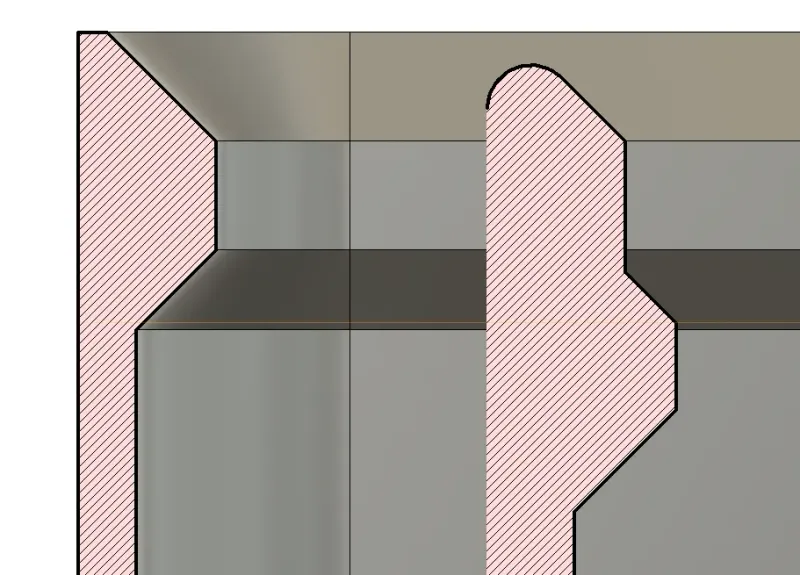
Sketch Dimensions
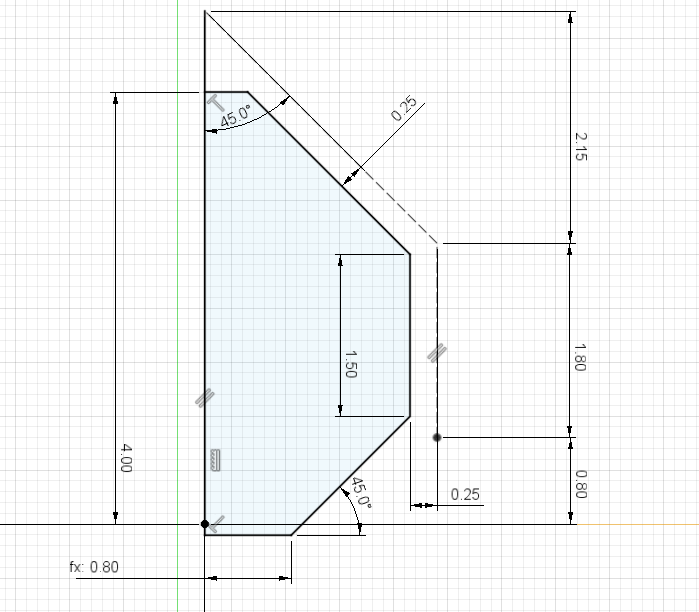
Unit Height Implementation:
The Fusion model has been rebuilt to define the height of each bin as ( [UHeight] * 7mm ) + [RimHeight]. This represents Zachs Original Naming Method in CAD rather than the fraction method used before.
| Height Units | Side (mm) | Rim (mm) | Total Height (mm) |
| 1u | 7 | 4 | 11 |
| 2u | 14 | 4 | 18 |
| 3u | 21 | 4 | 25 |
| 4u | 28 | 4 | 32 |
| 5u | 35 | 4 | 39 |
| 6u | 42 | 4 | 46 |
File Naming Conventions
All the files are named following the below naming convention
- [Variant Type]_[Block Size Wide x Depth x Unit Height]_[Features]
- Example: GF-LITE-Ultra_1x1x3_SCP_LBL_2D
Variant Types:
- GF-LITE : The parent class, used for models which are not variant specific like lids.
- GF-LITE-Ultra : The most light weight base. On multi width blocks you will have grid ridges which may not work for your use case.
- GF-LITE-Magnet : The standard base with improved magnet holes. Supports Weight blocks. Uses the other lightweighting features.
- GF-LITE-Flat : Removes the magnet and screw holes but raises the bed above the grid profile to ensure a flat internal base. Supports Weight blocks. Uses the other lightweighting features.
Feature Codes:
- SCP : Scoop Feature
- LBL : Label Feature
- nD : Number of divided bins in a block, ie 2D indicates the block is split by a single divider into 2 bins.
Slicing Setting
The standard slicer settings are
- 0.2mm layer height
- 0.4 mm Nozzle,
- 2 Perimeters layers for Top and Bottom
- Make sure Ensure vertical shell thickness is turned off.
- Bridging:
- The standard settings on a good printer should do up to 40mm bridges, any larger than that and you will need to adjust the optional supports in the fusion file.
- If you slice with more than 2 perimeters you will experience a bug in the slicer that adds floating perimeters, this will usually fail to print properly. See screenshots below.
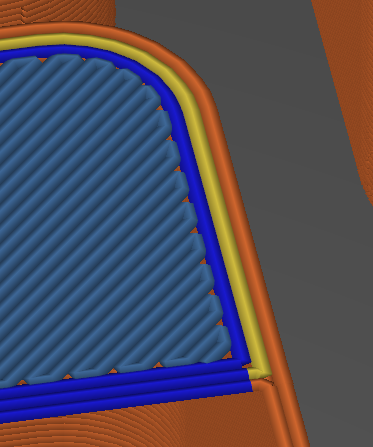
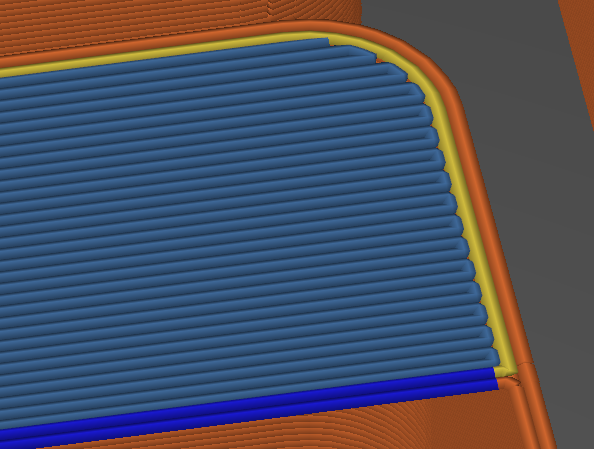
Fusion 360 Model
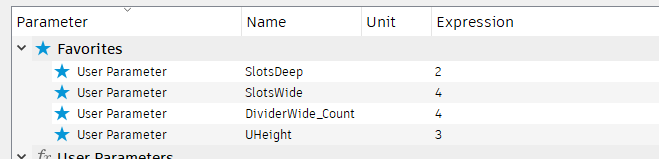
The main parameters are favourites at the top.
The Label, Scoop, Divider features are all currently controlled by suppressing or un-supressing groups or features.
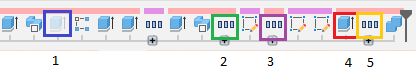
- Controls the Weights slot
- Controls the Scoop
- Controls the Dividers, Includes a pattern so you can turn off undesired divers if an asymmetric set up required.
- Controls the basic label
- Controls the label supports. Use this if not doing dividers or need a custom length label on bigger boxes.
When changing the number of blocks wide and deep the model sometimes has an issue, double click on the extrusion highlighted below and it will then rebuild properly.
And if anyone knows how to fix this please let me know.
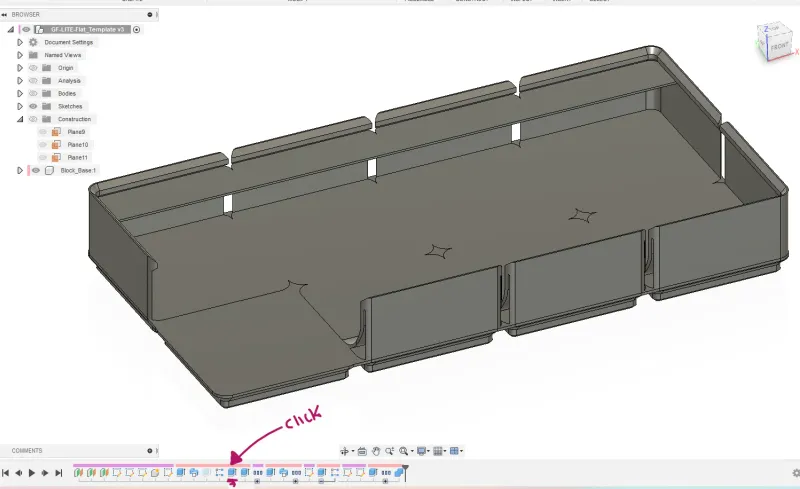
Tags
Model origin
The author remixed this model.







