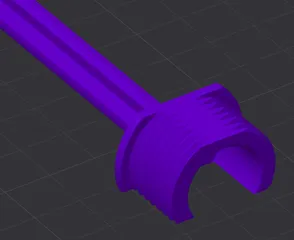QUICK First Layer Test .2 Layer Height
Description
PDFI added automatic bed leveling to my Ender 3 Pro printers and needed a way to validate the Z-Probe Offset. (I now use this with my SV06 Plus)
I'm willing to include instructions for other printers as long as someone else can provide them.
Ender 3 Pro
- Set the model's height to the first layer height. Slice.
- Upload the GCode to the printer
- On the Ender
"Motion" → “Probe Z Offset”
Let the probe happen.
After the probe completes, the “Probe Z Offset” changes to “Probe Z Offset →” Select it. - Now, use the knob to lower the head. You can use the paper trick or feeler gauges.
- Once you have it to where you think it should be (trust me, it's not good yet), print the “QUICK First Layer Test .2 Layer Height”.
- Your target is when you take the circle off, and it should be smooth and one piece.
If the lines are not joined, the head is too high.
If the surface is gouged (like a Ruffles potato chip), the head is too close. If the lines split, it's too far. - Adjust → Print → Adjust → Print (until the surface is flat.
Using this, I was able to get a first layer so smooth I couldn’t tell what side was on the bed.
You'll need to do this whenever you do anything to the head since there is play in the probe mount.
Quickness Tip: Edit your Gcode to comment out (put a semi-colon at the beginning of the line), G34 (Z-Alignement, SV06), and G29 (Bed Mesh). Add a single G28 near either G34 or G29.
At the end of the GCode, there is a set of lines like:
M140 S0 ; turn off heatbed
M104 S0 ; turn off temperatureComment them out to like the G34/G29:
;M140 S0 ; turn off heatbed
;M104 S0 ; turn off temperatureNow, each test will start quicker, not letting the head or bed cool down. That way, you can start the next test much faster.
From here, you can do your bed leveling. Good luck.
Proudly designed in FreeCad
Tags
Model origin
The author marked this model as their own original creation.