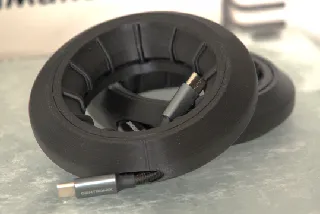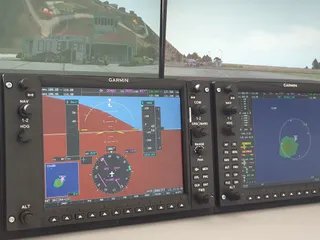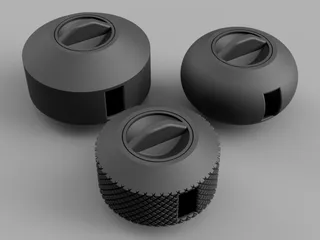Altimeter for Flight Simulation
Description
PDFThe next member of my Flight Simulation Sixpack family has arrived: A fully 3D printed Altimeter without need for any metal axles. Articulation by a standard stepper motor similar to the Attitude Indicator and an encoder for the Baro adjustment.
UPDATE 2024-12-21: Uploaded Fusion 360 source.
The new (recommended) V2 Dual Drive version takes the encoder integration from the Gyro Compass and provides a second stepper motor for driving the baro disc from the simulator to assure synchronicity. All changes are in base parts. Gears and indicators remain unchanged, so an upgrade from V1 is possible. Files are split in folders, with all parts common to V1 and V2 listed separately. Software is updated also and can drive both versions.
Material needed:
Single Drive:
3 Screws M3x6
4 Screws M4x10
3 Screws M4x20
1 Stepper 28BYJ-48 plus driver board
1 EC11 Encoder (15mm Plum)
Dual Drive:
2 Screws M3x10
2 Screws M3x10 (without Spacer: M3x6)
6 Screws M4x10
3 Screws M4x25
2 Steppers 28BYJ-48 plus driver boards
1 EC11 Encoder (15mm Plum)
Assembly (V2):
Deburr the gears with some sandpaper for smooth operation. The optional Spacer allows for a glass front and is mounted between Frame and Bezel. Glue paper printed dials to Frame, Baro Disc and Indicator 10K. Assemble roughly as shown in this video from front to rear - Bezel, optional Spacer with transparent foil, Frame. Insert Baro Disc and attach Base. Screw together with 3x M4x25 and 2x M3x10(6) screws from the front. Assemble main gear mechanism one by one and insert indicators one after another into gears. Use some (few!!) superglue if needed. Fix gears from rear with Stepper Holder and 2x M4x10. Push Drive Gears onto stepper axles and mount steppers with 2x M4x10 each. Mount Encoder into EncoderHolder (use provided tool to fix nut). Insert into axle and mount encoder assembly with 2x M3x10. Push knob onto axle. See screenshots in comment section.
Software for X-Plane 12 for the complete Sixpack can be found on Github MartinRusk/Sixpack (github.com)
An alternative smaller solution with PCB Layout and software for X-Plane 12 is available here: MartinRusk/Attitude-Indicator (github.com)
See also my other Flight Instruments:
Gyro Compass for Flight Simulation
Airspeed Indicator for Flight Simulation
Variometer for Flight Simulation
Attitude Indicator for Flight Simulation
Turn Coordinator for Flight Simulation
and my
Modular Cockpit Panel for Flight Simulation
to integrate everything without the need for woodwork.
Please visit also the FlightSimMaker Discord!
Stay tuned for updates!
Tags
Model origin
The author marked this model as their own original creation.