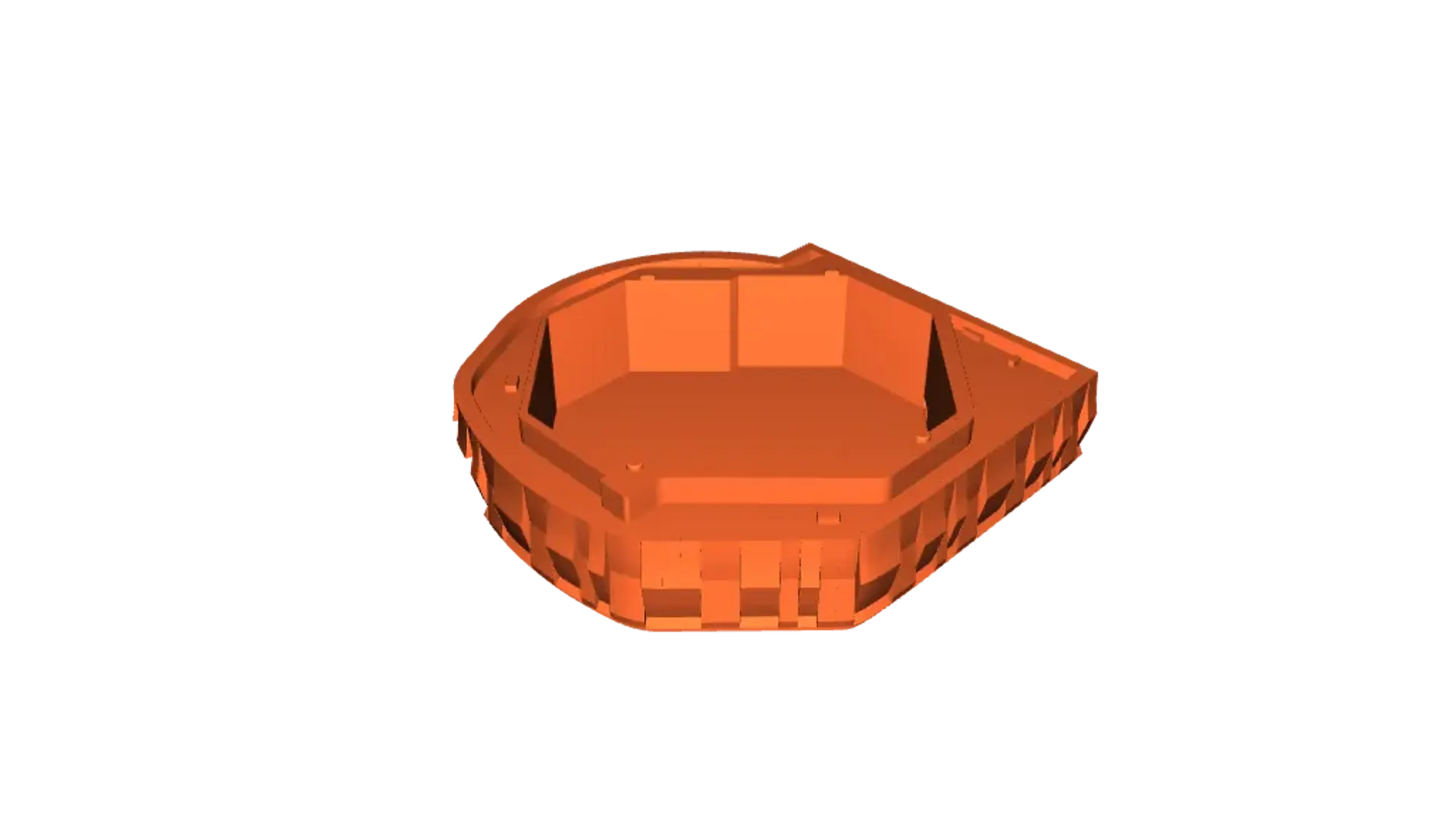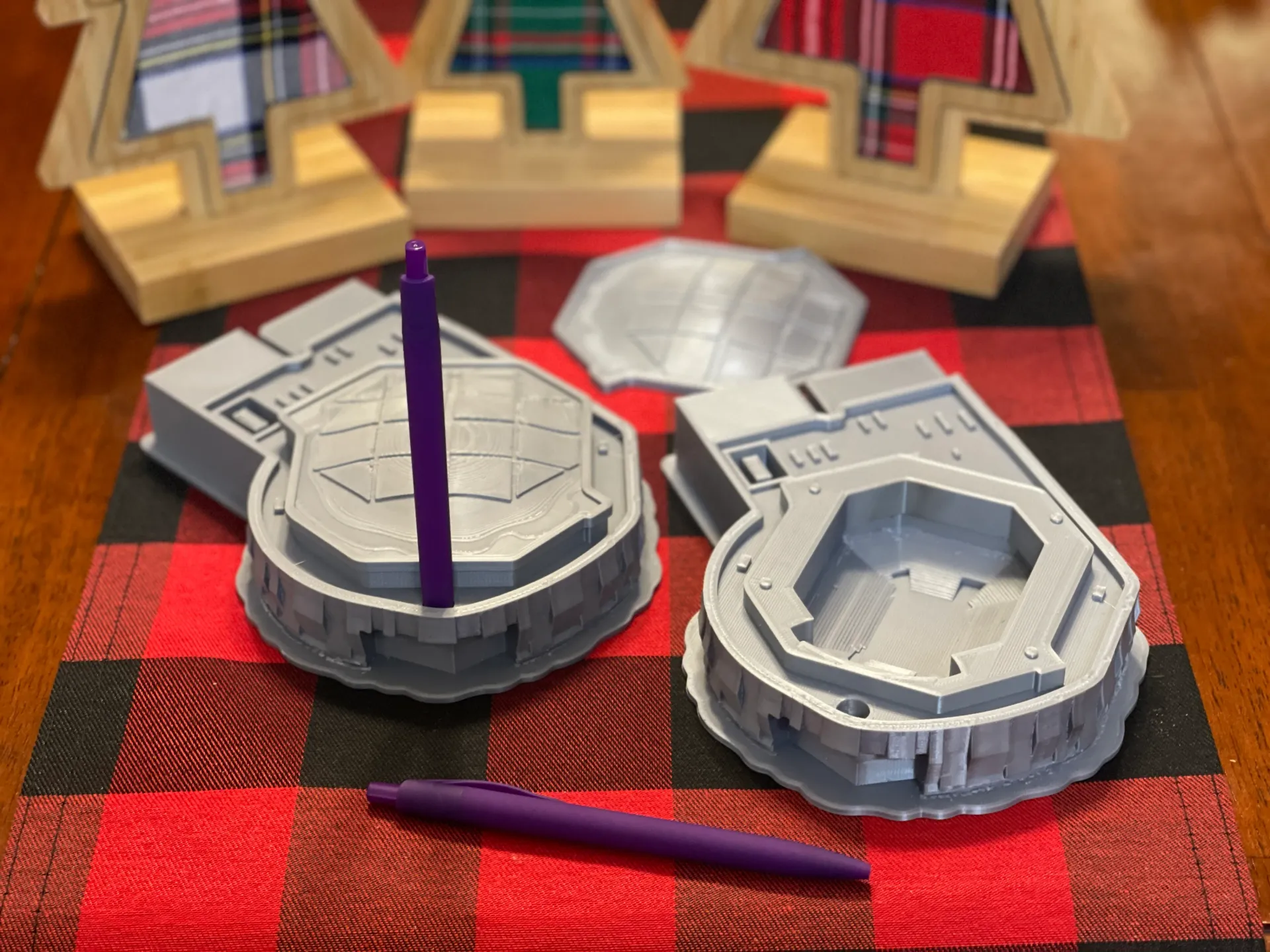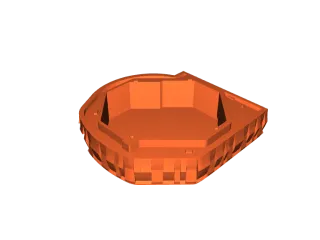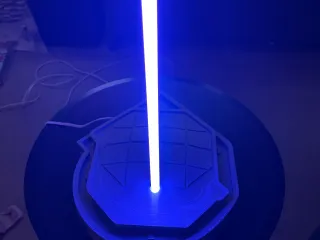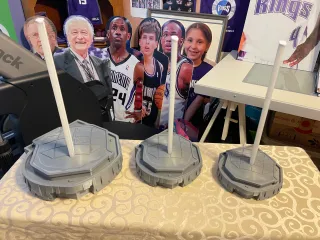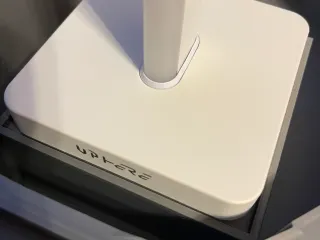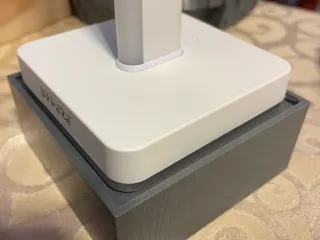Golden 1 Center - Light The Beam
Description
PDFThese are several remixes of Ubermeister's awesome “Golden 1 Center” model which enable one to easily add a particular LED light fixture so you can “Light the Beam” at home every time the Sacramento Kings light their purple laser beam after wins.
I took the original model and remixed it to hollow out the insides to be able to fit the light fixture, removed some of the back of the model to allow bigger printing of the bowl, and also included a place for wires to go through and a correct sized hole in the lid for the light fixture's beam to poke out.
I made three sizes of different maximum X&Y dimensions to fit different printer bed sizes as the model can NOT be scaled without messing up the light beam hole size.
I am also including an extra remix that allows one to use the model as a pen and paperclip holder for your desk so you can “Write the Beam! If you use a purple pen it is like having your own ”beam" all the time.
The light fixture that matches this model (which must be purchased separately) is this one:
upHere Smart LED Light Bars: https://a.co/d/eSPKlBV or here https://a.co/d/9iGHqR4
Included are:
G1C-Beam 190mm base diameter and lid with light hole
G1C-Beam 220mm base diameter and lid with light hole
G1C-Beam 296mm base diameter and lid with light hole (also a stand to raise light in model)
G1C-Beam pen holder base and lid (scalable for different pen sizes)
I printed my examples on a Sovol SV-04 IDEX printer in single nozzle mode.
In the examples I used Silver PLA+ filament at 205°C at .2mm layer size for larger base and .15 layer sizes for everything else.
Rafts > No
Infill > 5%
Supports > Yes for base models, no for lids, yes for stand (I used tree supports everywhere when needed)
The light fixture has an app that connects to it where you can create a custom light effect that will make a purplish beam rise from the base to full lit. The light fixture already has a purple beam programmed in that you can scroll to (last used light color and program is remembered when you cycle power.) If you want to do the same “rising from the bottom” effect I used, then you need to go into the app after you link it to your light and choose “DIY” on the top. Click to add a new program, choose “follow” as the effect, and then change the two colors to purple or subtle variations of purple. Then save it and choose it in the app. Then every time you cycle power you will have this new effect. When installing the light fixture in the base you will need to temporarily pop off the plastic cover on the top of the beam (removes easily) to be able to slide the lid over the light. You can also use with Google Home and Alexa.
Feel free to message me with any questions.
Go Kings! Light the Beam!
EDIT- I added lids with no holes if you want to drill your own hole to fit your own choice of light.
EDIT2- I added an stl file for a Micro Beam version with a hole for the beam sized perfectly to accept standard 1.75mm diameter filament. If you resize, you will have to deal with resizing the hole. :)
I am using this brand of filament designed for a 3D pen for the “micro beam” so they are perfectly straight. https://a.co/d/dGQ3LP5
Golden 1 Center - Light The Beam © 2022 by David Lack - Remix of work by Chris Burger is licensed under Attribution-NonCommercial-ShareAlike 4.0 International
Tags
Model origin
The author remixed this model.