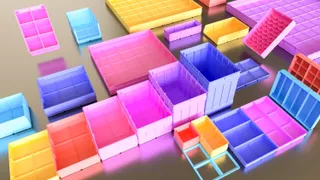Six-Point Star Decorations - Many Dimensions with Parametric Fusion360 Design
Description
PDFDescription
This is my very minimalistic design of a six-point star decoration. I created this and other similar designs as table and gift wrap decorations. Printed in various colours and sizes, it is a wonderful eyecatcher sprinkled in the middle of a festive table.
How to Print the Stars
Print the stars on one of the flat sides. As they are symmetric, the side does not matter. In the file section, you will find a PrusaSlicer example project. Use this as a good base for your settings, or check the table below:
| Nozzle Size: | no limitation |
| Layer Height: | Optimized for 0.2mm |
| Filament Materials: | PLA, PETG, … |
| Perimeters: | Two perimeters |
| Prusa Slicer Profile: | “0.2mm Quality” |
Precautions when Printing Small Objects
Depending on the filament you use, printing the small stars can cause problems with print bed adhesion. So, please carefully watch the print, especially the first layers.
Dimensions
The model file name has this format:
LR2280-S<shape>-Z<thickness>-D<diameter>.3mf
Shape (S)
The shape is the percentage of the inner corner diameter:
70= 70% Flat spikes50= 50% Balanced spikes40= 40% Pointy spikes
Thickness (Z)
The thickness is a number in 10ths of millimetres. Therefore 24 stands for 2.4mm.
Diameter (D)
The diameter of an imaginary circle around the tips as if they were perfectly pointy. The rounding of the tips is not part of this value (see the Fusion360 design if you like to see the exact drawing).
The value is the diameter in millimetres. Therefore 040 stands for 40mm.
Catalogue PDF
In the file section, you will find a catalogue PDF with a complete overview of all dimensions. This catalogue also contains handy tables where you can easily look up all models based on a single parameter.
Each model in the catalogue is shown with an image, all parameters and the corresponding model file name. So, before you despair of finding the right model, download the catalogue and search for the model's name there.
Explore More from Meti·kumi
Interested in my designs? Browse through my collection of 3D models:
👉 https://metikumi.com/3d-models/
Stay connected on social media for the latest updates and work-in-progress insights:
About the Prints in the Photos
The prints in the photos are made on an Original Prusa i3 MK3S+ using various filaments:
- 3DJAKE ecoPLA Orange (cheap, great results)
- 3DJAKE ecoPLA Neon Orange (hard to print)
- 3DJAKE ecoPLA Glitter Orange (cheap, not orange, great results)
- AddNorth E-PLA Lucent Orange (great results)
- colorFabb Viber's PLA Pastel Orange (nice to touch, hard to print)
- AzureFilm Silk Flame Orange (easy to print, great results)
Sadly, Prusament PLA orange was sold out; otherwise, I would have preferred this over 3DJAKE's ecoPLA.
Conclusion
I hope you find this very simple design useful and that it decorates your gifts or table. If you found it useful, please rate it and upload photos of how you used it.
Happy Printing!
Tags
Model origin
The author marked this model as their own original creation.