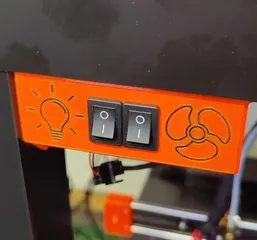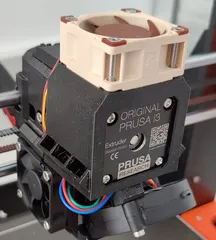Netgear Nighthawk A7000 WiFi adapter mount
Description
PDFThe Netgear Nighthawk A7000 WiFi adapter can be plugged right into your computer, but if you want it on the provided extension cable you have to plug it in the end that has a weighted magnetic base. This base is very bulky when standing up. This 3D print allows the adapter and base to be mounted under a desk to reduce clutter.
Additional to this print, you will need two neodymium magnets (rectangular 20mm x 6mm x 1.5mm). The ones that I used were F330-10 1.6kg pull from Amazon: https://www.amazon.co.uk/Magnet-Expert%C2%AE-1-5mm-thick-Neodymium/dp/B00382J9UO
INSTRUCTIONS
Print the two brackets in PETG. The larger bracket should be printed with the flat face that has four holes touching the printing surface, while the smaller should be printed on its side. The larger bracket will fit the base of the adapter while the smaller will support the adapter at the other end.
IMPORTANT NOTE: The two magnets will fit into the slots in the large bracket and be pushed down into the captive position below. Once in, they won't come out again - So make sure you have the polarity right, or your bracket will push the magnetic base away from it!
Place the two magnets onto the bottom of the adapter's base. They should stick quite strongly to the base in the same pattern as the captive positions on the large bracket. Carefully transfer the magnets to the matching slots on the bracket one at a time, making sure you don't flip them around in the process, and when you're happy they're in the right orientation to attract the magnetic base to the bracket, push the magnets firmly and steadily into the captive positions using a suitable implement such as the flat edge of a large slot screwdriver. Once in position, the bracket should be able to support the weight of the magnetic base entirely.
Line up the bracket, base and adapter where you want it to be under the desk, mark the holes and screw the bracket into position. The base will be firmly held up but the adapter will now be hanging unsupported. Position the smaller bracket as a support for it near the antenna end, and fix this in position as well.
Model origin
The author hasn't provided the model origin yet.