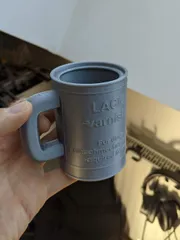Code Generated Variable Filament Sample Tiles
Description
PDFI designed these tiles some time ago to easily see all my available filaments. Before I just had a lot of different benchies lying around but I found this to be impractical an wasteful of my limited space.
I challenged myself to make this simple project in an environment I am not at all used to: OpenSCAD.
The advantage to this environment is that the different text for each filament can be changed easily and quickly.
In the top part of the code just change “Filament”, “Manufacturer”, “Color” to your desired Filament (line 4 in code, see picture). Then compile the model, export the stl. and print with standard parameters.
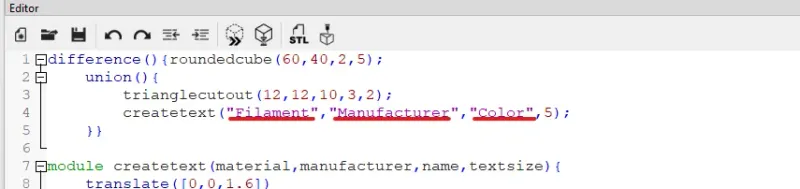
For those that dont have OpenSCAD and want to try it, I can highly recommend giving it a shot. You can download it here:
OpenSCAD Download Page
I can also recommend this CheatSheet if you would like to try some stuff yourself.
Edit 04.09.2022
In the comments someone recommended a web based application for using OpenScad code. I checked it out and it looks really cool. So if you don't have OpenScad on your PC or dont want to or can't install it, you can check out my code here and configure your models in the same way you can do it with the offline tool.
Edit 01.09.2022:
I saw that models that cannot be modified are popular and decided to give those who dont want to use OpenSCAD basic models of my filament tiles where you can just write the manufacturer and color of the filament on the tile yourself. For this I generated some lines on the tile and will provide the most popular filament choices. If you want any specific kind of material covered, feel free to ask.
Tags
Model origin
The author hasn't provided the model origin yet.