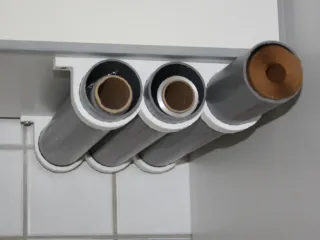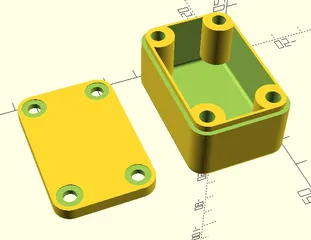improved linear chain to Extruder on Anet A8
Description
PDFThe original doesn't fit on my Anet A8. So I remix my own one.
extruder end:
• add hole for extruder motor wire
• extruder could now opened to replace filament
• remove upper spacer
• reduce elements
• enlarge size deep to reduce collusion from filament and change
change pieces:
• remove upper spacer
• reduce elements
• optimize holes for cable tie (the cable tie replace the upper spacer)
• create a long and a mix size chain piece
z-motor end:
• make is 2cm smaller (otherwise collusion with z-axe may happen end)
• remove upper spacer
• reduce elements
• enlarge size deep to reduce collusion from filament and change
• !!!wire will get more space in next version!!!
I use 22 of the short ones and one of the mid one. If you use the long one, you can reduce the count of the small pieces.
You can see it live here: https://www.youtube.com/watch?v=5MAc2GZp70M
Please note the 4 different ways to "close" the upper space of the pieces.
- totally closed, zip tie needs to destroy if you want remove it.
- zip tie is fixed, but could open if you want add/remove a line.
- zip tie is only jammed and could open/remove so often you want.
- zip tie can easy remove, but please use it only to test.
Thank you to Klownius (http://www.thingiverse.com/make:287726), he offer me the idea to use the zip ties on a less wasting way. You will find a picture for better understanding below.
Post-Printing
4 differnt ways to use the zip tie
Category: 3D PrintingTags
Model origin
The author marked this model as their own original creation. Imported from Thingiverse.