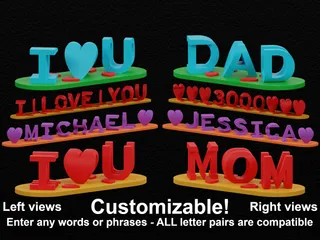Customizable Tiny Secret Books
Description
PDFThis is a customizer for tiny secret books. The pages slide out to reveal a hidden storage area. There are three sizes: one to fit an SD card, one to fit microSD cards, and one to fit a Nintendo Switch cartridge. Text can be added to the front cover and to the spine.
Update 2020-12-21: Added option to make book cover sized for a Nintendo Switch cartridge.
There is also a tiny bookcase available to store your books.
Running the Customizer
This download includes the .SCAD file to create the customized 3D printable models. You will have to first install OpenSCAD (free software) on your own computer to process the .SCAD file and present the customizer parameters. Download OpenSCAD and get started. For further details on running the customizer see DrLex's instructions on How to Run Customizer on Your Own Computer.
You can use any font available on your system. The OpenSCAD "Help=>Font List" menu item shows what fonts are available. Most of the fonts listed in the drop-down selection for this thing can be downloaded from the Google Fonts repository.
To make a font available to OpenSCAD you have three options:
- Install the font to the system. The procedure for installing system fonts is dependent on what operating system and what version you are using (Ubuntu Linux 16.01, Ubuntu Linux 20.04, Windows 7, Windows 10, Mac OS 9, Mac OS X, etc. ). If you don't know how to install a font on your system then search the web for instructions.
- Add the font file to your fonts folder, creating the folder if it doesn't already exist. On Linux this would be something like "/home/YOURUSERNAME/.fonts" and on Windows 10 it would be something like "C:/Users/YOURUSERNAME/.fonts".
- Add the font to the folder that contains the OpenSCAD file that you want to use the fonts. You will also have to add to the OpenSCAD file the 'use <fontname.ttf>' command substituting the filename of the font for "fontname.ttf".
Close OpenSCAD if it was open while you were making the font available and then relaunch it after you have installed/added the font.
For additional details, see the Using Fonts and Styles section on the following page:
https://en.m.wikibooks.org/wiki/OpenSCAD_User_Manual/Text
Alternative to Installing OpenSCAD on Your Computer
Although it's highly recommended to use a locally installed version of OpenSCAD for customizing your own model, there are two alternatives if you can't or don't want to install the OpenSCAD software.
- This model is also published on the Thingiverse web site and the Thingiverse online customizer may be used to run the code on their servers. The customizer is old and clunky, and although it works fine, it provides a terrible preview interface. Beware that the Thingiverse web site went through some dark times and they weren't even processing their customizer jobs for over 2 years (July 10, 2020 to August 4, 2022). If you try to use it and your job is still sitting in the queue after several minutes, that probably means they stopped creating the customizer models again and your job is never going to be processed. It might just be really slow or may be only a temporary stoppage so check later or hope for the best and try again later.
- There is a cloud based service at https://openscad.cloud/openscad/ that runs the code client-side in your browser. At the time of this writing I do not recommend using it, but it may have improved since then. It doesn't support all OpenSCAD functionality so it's only useful for simple models such as this one and doesn't support font selection so you'll be stuck with the default font. The customizer doesn't work, so you'll have to modify the code to change the parameters. It has a decent preview interface and runs the code a bit slower than a local OpenSCAD installation.
Tags
Model origin
The author marked this model as their own original creation. Imported from Thingiverse.