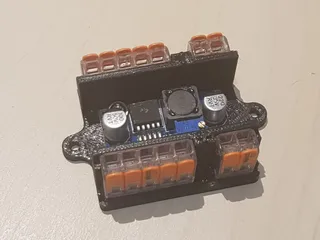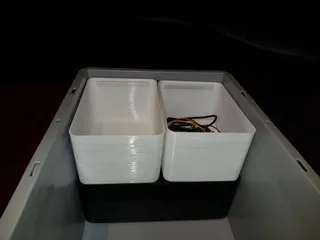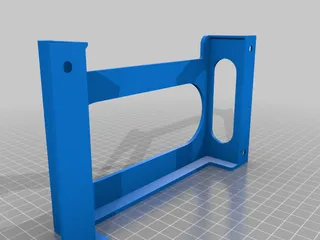Rack Mount Adapter for Banana Pi M1 for modular 19" 2U system
Description
PDFMount for the Banana Pi M1 with an additional 2,5" hard disk or SSD in a modular system 2u frame for 19" racks.
USB and ethernet ports are accessible from the front via adapter cables. The front plate has built in button caps for the power and reset switches of the board.
I used two USB panel mount adapter cables (15-20cm long) and a Delock 85124 panel mountable RJ45 female to female adapter and a short (10-15cm) ethernet patch cable to make the USB and ethernet ports available from the front.
Four M3x6 or M3x8 screws are needed to attach the board mount and hdd/ssd mount to the front panel. The Banana Pi is mounted using M2,5x6 screws.
In my case, the SATA cable sticks out a little over the top of the 19" rack mount frame. If this is an issue, an additional SATA 90° adapter might be needed.
Print Settings
Printer Brand:
Ultimaker
Printer:
Ultimaker 2
Rafts:
No
Supports:
No
Resolution:
0.2 mm
Infill:
50%
Filament: DasFilament PLA Black
Notes:
Use at least 50% infill for the hdd/ssd adapter. The other parts might work with lower infill too. I used 20% for the front plate.
Category: DIYTags
Model origin
The author marked this model as their own original creation. Imported from Thingiverse.