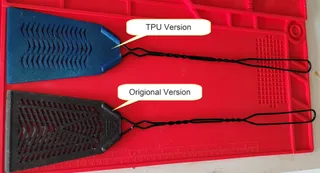Octoprint Enclosure Control Box
Add Relays to power on 3D printer and control fans, heaters or lights. Also adds Temperature and Humidity Display.
10
42
0
736
updated October 5, 2024
Description
PDF- Enclosure Control via Raspberry Pi 4 and Octoprint, Power on/off Printer, Lights, Heater
- Displays Temperature and Humidity within enclosure.
Items you will need
- SainSmart 4-Channel Relay Module
- Raspberry Pi 4 with Octopi Installed
- Adafruit BME280 I2C or SPI Temperature Humidity Pressure Sensor
- 4-pin JST PH to JST SH Cable - STEMMA to QT / Qwiic (200mm long)[ID:4424]
- PWR ENT RCPT IEC320-C14 PANEL QC 1 each
- PWR ENT RCPT NEMA5-15 PANEL QC 4 each
- Relay to Pi PCB OSH Park, Files for board PCB Files located in Google Drive Link below.
- Heater if required: Hoffman DAH1001A 115V Electric Heater or similar (ebay)
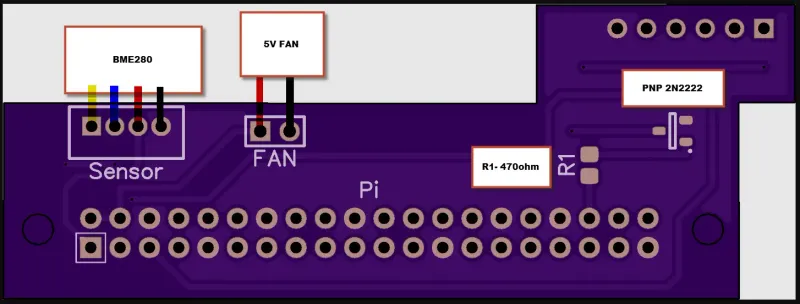
Required Plugins include Enclosure, PSU Control and PSU Control - RPi.GPIO, to get the Temp sensor display on front page also include Dashboard plugin.

Model origin
The author marked this model as their own original creation.