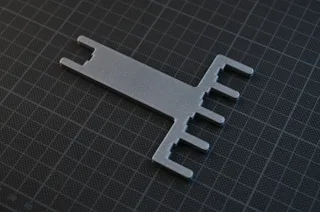MX Switch Cube Fidget Toy (Artisan Display)
Description
PDFA 3D printable MX Switch Fidget Cube. It's simply a cube with a mounted MX Switch and consists of three parts: a bottom part, a top part and a switch plate. The plate is top mounted to the top part. The cube is held together with magnets for easy assembly and disassembly making switching a MX Switch a breeze.
BOM
In order to use the cube as intended you will need the following items
- 4x cylindrical shaped magnets 3x3mm
- 2x M2 - 3-6mm
And of course a mx switch of your choice and a mx compatible keycap.
Instructions
- Print the three parts: top, bottom and plate. Once printed you may clean the edge with a precision knife for a smooth contact surface.
- Insert the 3x3mm magnets in the designated holes. They have a tight fit so just push them in, usually thats enough to hold them in place.
! Important: be mindful of the orientation of the magnets. I used pliers to insert them.
- Screw the switch plate to the top part. Since there aren't any threads just screw through the plastic, just avoid doing that repeately.
- Put the bottom and top part together and mount your favorite MX Switch and keycap.
If you want to change your MX Switch, simply open the cube and push the Switch out from the bottom. You can print the cube in different colors and mix and match as you'd like.
Specifications
The cube has the following dimension
- Length = 30mm
- Width = 30mm
- Height = 18mm
Print Settings
- Infill: 15-20% Gyroid
- Perimeters: 2-3
- Layer height: 0.2mm
- Supports: none
Inspiration
There seem to be a couple of models out there but none of them are using a proper switch plate. By not using a proper switch plate the MX Switch may not properly clip in. On top of that it seems that switching the MX Switch is a bit more of a hazzle since you can't really use a switch puller on those models. With the design above you can just open the cube up and push the switch out.
Tags
Model origin
The author hasn't provided the model origin yet.