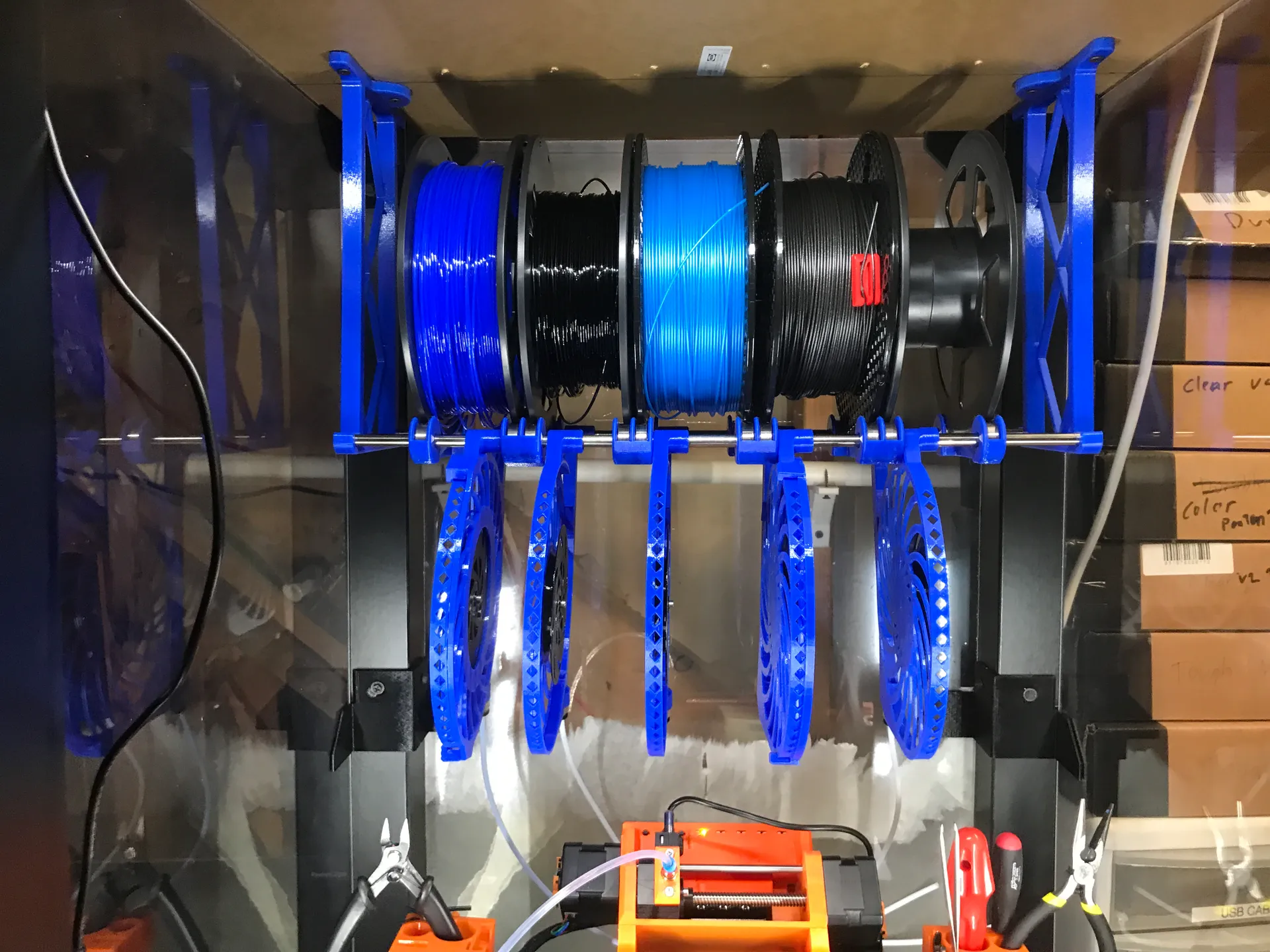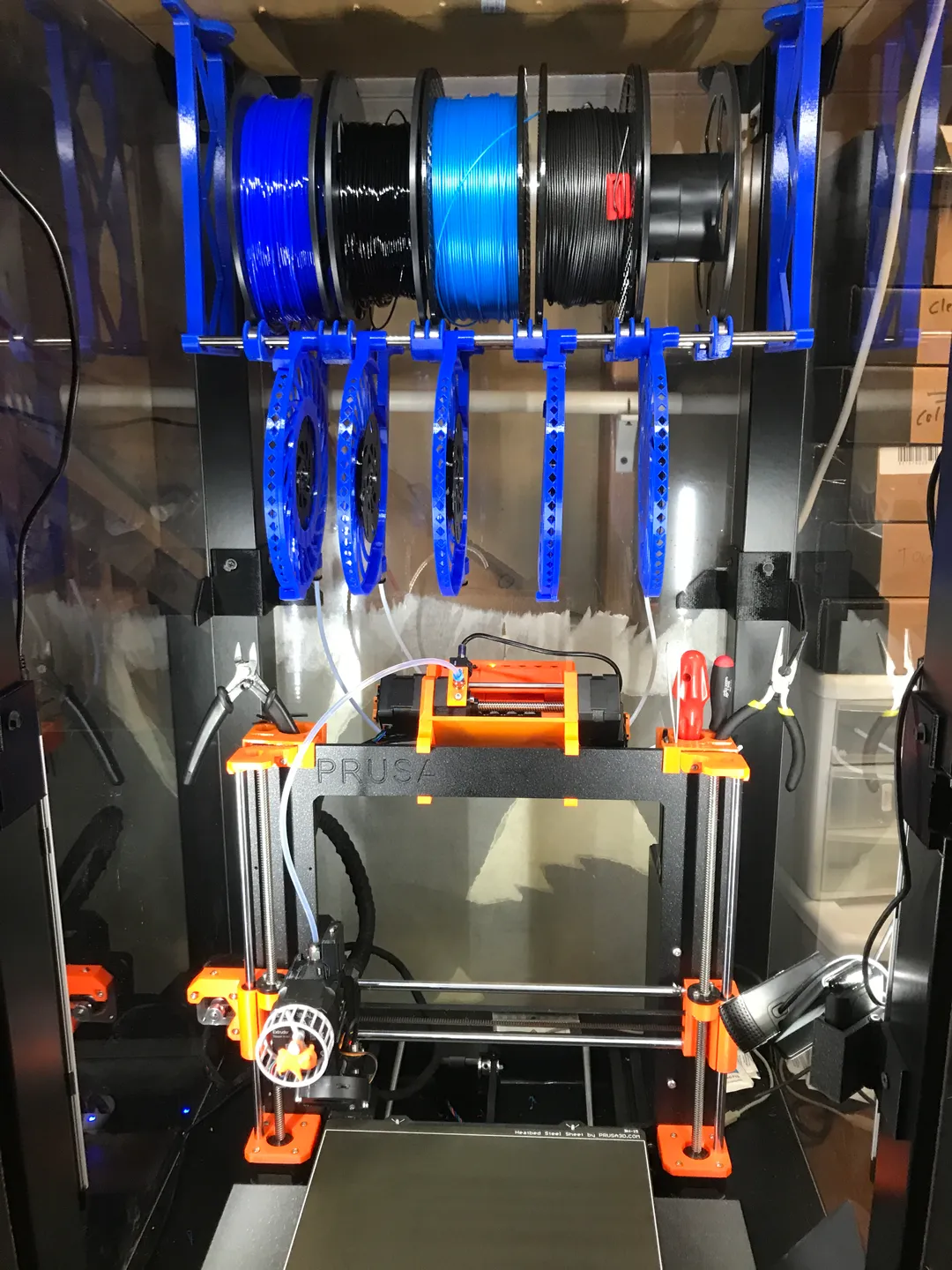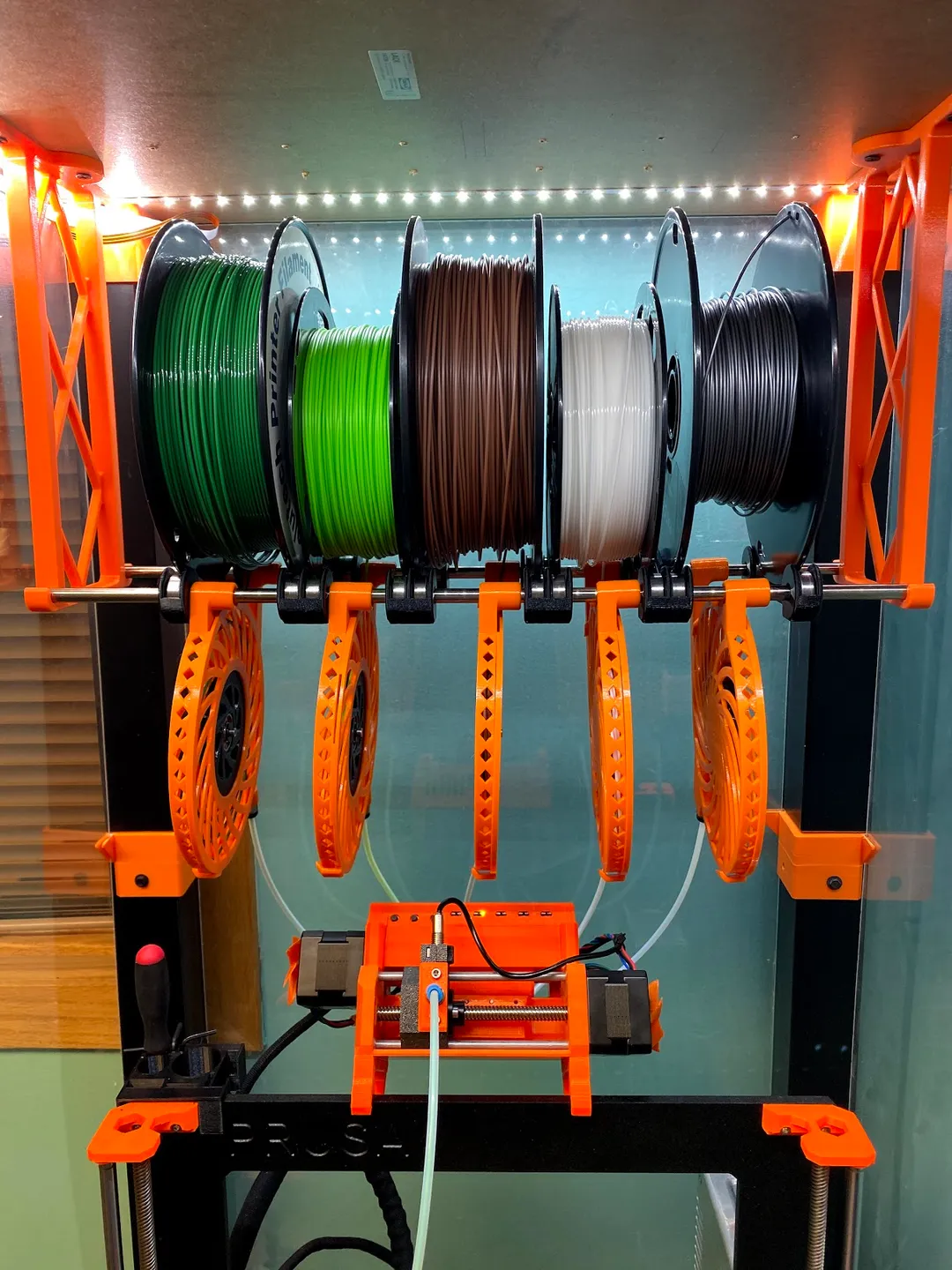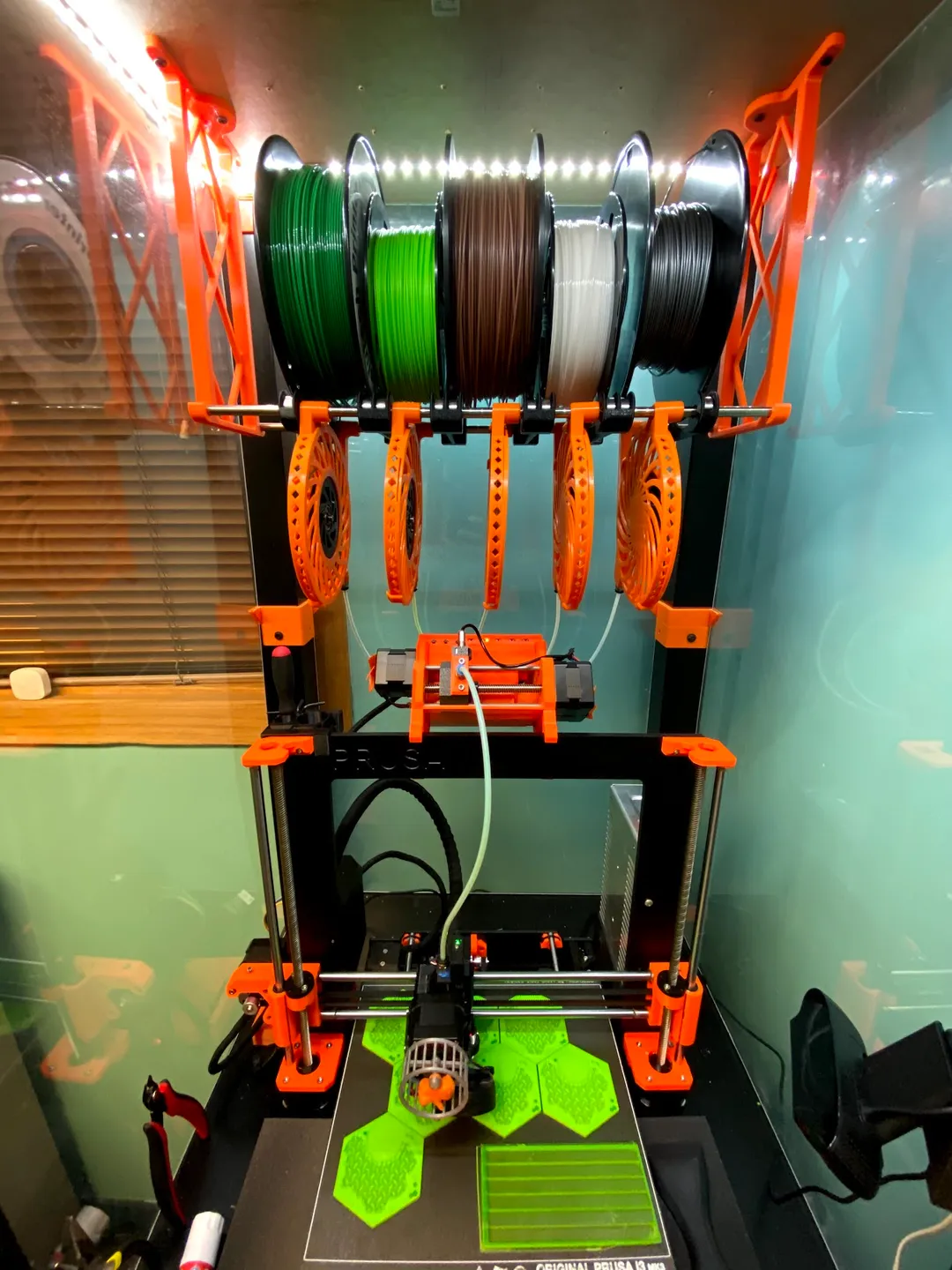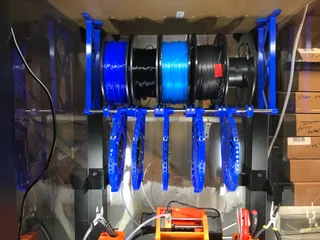Hanging Spool & Buffer Shelf (Discontinued)
Description
PDFThis is a full Filament Management System. It is a hanging shelf that holds several Spools of filament. Under each spool is a filament buffer so the system can be used with an MMU2(s). This was designed to be used inside of a Double Stacked LACK enclosure like this one . But it could be used/mounted under a wooden shelf or something similar.
WHY IS THIS DISCONTINUED?
This system works but it has a few minor problems.
- When you need to adjust the position of the bearings to match a new spool size it is difficult to move them. They tend to get stuck and when they do move the shelf can fall out of the mounts causing everything to fall.
- If the printer is left to sit idle for a while with PLA filament loaded. Moisture in the air can cause the filament to become brittle and break inside the filament buffers.
- This entire setup takes up a LOT of room inside the enclosure.
Print instructions
Category: 3D Printer Accessories Why this thing is better than universal rewinders
- Faster spool changes (no need to attach and detach a re-winder)
- More reliable filament buffer action
- Spools are always balanced (because they are not on a single axle that doesn't stay in the center of the spool)
- This system is a LOT easier to build and maintain (no need to adjust tension and break a spring when it is too tight)
- Less filament/print time to Build and Install
This is how easy it is to load the filament spool
How to load filament
Assembly Instructions
Materials Needed (Non Printed)
[These parts list assumes you need to accommodate 5 filament spools]
2x 8mm (or 7mm) smooth rods per shelf. 36 - 53 cm for a LACK Enclosure (Mine were 46.2 cm long and they fit 5 normal spools with a couple inches of space to spare.) (7mm rod suggested by Mtractor1 in the comments.) 8mm works but it sticks a little when repositioning the bearings.
5x PC4-M10 PTFE tube connectors (1x for each filament buffer)
5x 3M x10 mm screw for (1x each filament buffer)
25x bearings. 608 bearings (5x for each spool & buffer). Shielded is better. Un-shielded (like fidget spinner bearings) can cause the spool to roll too much when the printer gives a pull on the filament.
6x coarse thread (drywall) screws for mounting the self brackets.
Printed Parts Needed
2x Hanging shelf mounts
2x Roller Guide Ends
4x Roller Guide Middle
5x Buffer Main
5x Buffer Wheel
5x Buffer Lid
5x Buffer Hub Cap
3D Print Instructions
I suggest PETG for all of these parts. Many of them rely on the Flexibility that PETG provides. The Roller Guides could optionally be PLA since they do not need any flex.
The CAD design dimensions are optimized for a .4 mm nozzle printing at .2 mm layer heights.
Most of the parts could benefit from 4 perimeter layers.
The Smooth Rod Shelf Mounts could use 15-20% infill but the rest of the parts are fine with 5% when paired with 4 Perimeter layers.
Supports are not needed for any of the parts except the OLD version 1.6 of the lid. Instead I suggest you use version 1.7
Full assembly instructions
Like what you see?
Please take a moment to help keep me motivated to share my designs by...
Giving the Like button a smash
Saying thank you in comments
or tipping the designer.
Thank You!!!
Tags
Model origin
The author marked this model as their own original creation. Imported from Thingiverse.