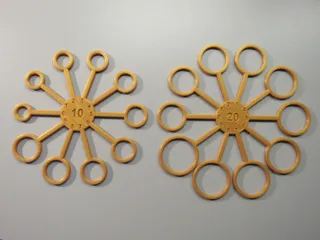Customizable, 3D-Printable Keyguard for Grid-based, Free-form, and Hybrid AAC Apps on Tablets
Description
PDFGo here for instructions on how to use this keyguard designer.
Keyguards help individuals with limited ability to point reliably at regions of an app running on a tablet. They do this by physically separating access to specific regions of the tablet screen with rails that rise up from the surface of the tablet. In this case, the apps are associated with Augmentative and Alternative Communication (AAC).
Some AAC apps organize their content into grids with menus and message bars, above or below the grid. Others are much more creative and unpredictable in their layouts. Hybrid apps are largely grid-based but their keyguards can be enhanced by selectively exposing specific regions of the app.
The number of possible choices for tablet, tablet case, and AAC app, make it impossible to design a few keyguards that will meet everyone's needs. To complicate matters further, users have lots of flexibility for how they organize the content in their apps. All of this is to say that users must be given control over the keyguard design. I know of only one 3D modeling tool where that is possible - without requiring that each user become an expert in 3D modeling. That tool is OpenSCAD. OpenSCAD has a "Customizer" feature that allows users to provide input to an OpenSCAD design that can shape the design to meet their specific needs.
We have created an OpenSCAD designer that allows the user to identify their tablet, describe how the AAC app is laid out, describe their case, and choose a mounting method to mount the keyguard directly to the tablet or to the case. Once the keyguard is fully described, you can generate and save an STL file that you can print on your 3D printer.
If you have previously used the keyguard designer, you must read the description of the new version on this page.
Here are the changes introduced in the most recent designer versions:
12 Apr 2025 (Version 69): Fixed bug that prevented outer arcs in case_openings from properly displaying in the first layer of a Laser-Cut keyguard. Corrected mislabeling of the keyguard thickness parameter. Fixed bug that forced ambient light sensors to be exposed if you also select symmetric openings. Fixed bug that caused the grid to not respond properly to edge compensation settings. Added support for "engraving" any of the basic shapes into the underside of a keyguard to support the NovaChat 5.3. Added support for the NovaChat 10.7 which uses a Samsung Galaxy Tab S7 - probably... Added logic to limit the bar corner radius for thin bars. Made some small adjustments to the dimensions of the Accent 800. Added support for the Via Pro, Via Nano, and Via Mini. Added ability to hide the grid area to help with setting padding values based on a screenshot. Added support for the iPad Air M3 11 & 13 inch and for the iPad 11 (A16). Added support for the NovaChat 5.3. Modified the behavior of the rridge shape so that it is anchored in the lower-left corner and introduced the crridge shape that is anchored at its center. Modified the tor and hor variables so that they behave independently of the unit_of_measure_for_screen value. Added support for tenths of a mm to the "mount to top of opening distance" option in the Posts section added support for the TobiiDynavox I-16. Modified the behavior of edge compensation to be measured from the edge of the keyguard rather than the edge of the screen. Added more options to hide snap-ins for in-frame mounting of the keyguard. Added support for tenths of a millimeter and a slider when setting the split line for split keyguards. Fixed a bug where unequal border sizes weren't reflected in keyguards without a case.
26 Jan 2025 (Version 68): Added support for rotating mini tabs and manually added slide-in tabs. Added better handling of designs where the screen area is thinner than the keyguard.
Made the trimming of clip-on strap pedestals sensitive to edge compensation adjustments.
Add support for specifying cell height and width in pixels. Changed the names of cell width and cell height to xx in mm, the original values are retained in Special Actions and Settings.
Fixed ridges around cells to account for cell edge slope. When a keyguard is changed from 3D-Printed to Laser-cut the mounting method is set to No Mount if not already set to Slide-in Tabs. Fixed bug that trimmed bumps and ridges specified in case_openings if they extended into the screen area. Changed code so that small items like ridges in screen_openings are more likely to be seen if px is used as unit when values are mm. Removed the "h" and "w" variables in openings_and_additions.txt because they're confusing. Fixed bug that prevented camera and home button opengings as well as ALS opengings from being cut in keyguards with frames and in the keyguard frames themselves. Updated code to enforce that keyguard frames and their keyguards are incompatible with unequal openings as well as symmetric openings. Added greater precision (0.1 mm) to millimeter measurements that might require extra precision. Added support for a manual circlular ridge (cridge). Added support for a manual rectangular ridge (rridge) that is anchored in the center. Fixed bug that prevented ALSs from being exposed if the keyguard was thicker than the screen area. Fixed bug preventing "-" shapes from removing plastic when used with laser-cut designs.
27 Nov 2024 (Version 67): Circular cuts in the openings_and_additions.txt file get their diameter from the "height" column, not the "width" column. Fixed a bug in the generation of the first layer of a laser-cut design that made circles too large. The user interface for grid design has changed to set the height and width of rectangular openings directly rather than indirectly via the widths of the horizontal and vertical rails - this resulted in changing the names of several options: rail slope > cell edge slope, preferred rail height > screen area thickness, and split_line > split_line_location. Fixed a bug that had slide-in tab thickness depending on the thickness of the rails. Changed the name of the Grid Layout section to Grid Info for consistency with other sections. Added grid width in millimeters (gwm), grid height in millimeters (ghm), and keyguard thickness (kt) to the variables available for use in the openings_and_additions.txt file. Fixed bug where edge compensation failed to take the cell edge slope into account when determining how much to reduce cell size. Replaced the "add rounded corners for strength" option with a "bar corner radius option" for simplicity. Fixed bug involving one slot for a snap-in tab responding to changes in uequal bottom of case opening.
8 Nov 2024 (Version 66): Changed the default value of case_width = 220 in Clip-on Strap Info to 275 so a generated horizontal clip would look realistic. Added support for directly choosing circular openings and moved several of the grid layout options to grid special settings. Fixed bug that allowed the keyguard thickness of an acrylic keyguard to be other than 3.175 mm thick. Added support for rectangular and rounded rectangular shapes that are anchored in the center. Changed section name from "Type of Keyguard" to "Keyguard Basics" to reinforce that this is the section to start with. Removed some unused modules to clean up the code. Refactored the creation of a 2D image from a 3D design to avoid arbitrary lines in the SVG file that mess up the laser cut. Fixed bug in handling svg, ridge, ttext, and btext rotation and other options in the openings_and_additions.txt file. Added support for the iPad Mini 7 (A17 Pro).
Fixed bug where echoes of case additions leaked through to keyguards in keyguard frames. Fixed bug involving keyguard frames and keyguards where the preferred rail height is less than the keyguard thickness. Moved the generate instruction out of Special Actions and Settings and into Keyguard Basics. Added support for manual slide-in tab and clip-on strap mounts to keyguard frames. Added support for using the location of the screenshot to set the left and bottom uneven case opening values.
18 Aug 2024 (Version 65): Updated Accent 1400-30a data based on pixel count information from PRC. Added support for the Accent 1000-20. Fixed bug when there's an uneven case opening and the keyguard thickness exceeds the rail height. Fixed bug associated with ALS locations when tablet is oriented in portrait mode. Added support for engraving/embossing text from within the Customizer. Exposed the default left and bottom case opening values to make it easier to determine the unequal left/bottom of case value. Added support for a ridge that can be rotated at any angle, not just horizontal and vertical. Added support for customization of the slope (chamfer) around the edge of the keyguard. Added support for customization of the slope (chamfer) at the top edge of a cell (also affects the chamfer on bars). Added support for r/rr/c/hd cuts that don't go all the way through the keyguard by putting a number in the "other" column. Fixed bug that prevented using home button edge slope with keyguard frames.
Print Settings
Printer Brand:
Prusa
Printer:
i3 MK3
Rafts:
No
Resolution:
0.2 mm
Infill:
15%
Notes:
You generally don't need supports except when printing a keyguard with raised tabs. You may need to use a brim to print clips.
How I Designed This
Designed entirely in OpenSCAD. keyguard.scad can be edited with any text editor to extend its capabilities. Contact me if you are interested in this.
Category: Tablet
Tags
Model origin
The author marked this model as their own original creation.