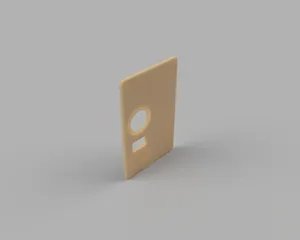DLSR time lapse trigger bracket 2020 extrusion ender creality lotmaxx
Description
PDFThis bracket holds a standard Cerality style endstop that can be positioned on end of the X-axis to trigger a DLSR camera for timelapse photography of your prints.
Tested on Ender 3 and Lotmaxx SC-10, but should work on most printers that use 2020 extrusion for the X-axis
Parts needed:
1x Cerality style endstop
2x M3x5 bolts (to attach the endstop to backet
2x M3 T-nuts
2x M3x10 bolts (to attach the bracket to 2020 extrusion)
Resistors for your camera types remote trigger
A range of wiring schematics for different cameras remote triggers can be found here: http://doc-diy.net/photo/remote_pinout/
Example change layer code:
G90; Absolute Positioning
G1 F9000 X236 Y240; Quick Move
G1 F1000 X238; Shuter Bump
G4 P700; Hold
G1 F9000 X236; Quick move
This code is for my Lotmaxx SC-10, for other printers you will need to change the X & Y values to match your build volume.
Print Settings
Printer:
Lotmaxx SC-20
Rafts:
No
Supports:
No
Resolution:
0.2
Infill:
30%
Filament:
eSun PLA+ PLABlack
Notes:
Print as orientated in the last photo.
Category: 3D Printer PartsTags
Model origin
The author marked this model as their own original creation. Imported from Thingiverse.