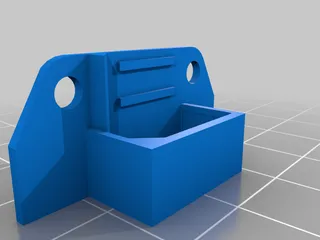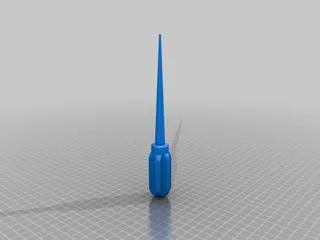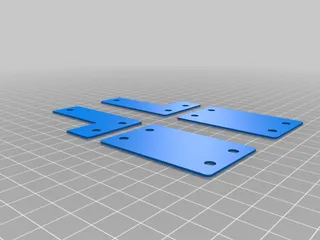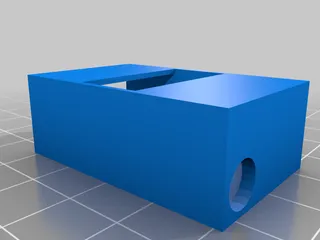Ender 3 Pro/V2 Z Stepper Spacer
Description
PDF"Remix" to include different thickness .stl files.
Print Settings
Printer Brand:
Creality
Printer:
Ender 3 Pro
Rafts:
No
Supports:
No
Resolution:
0.16
Infill:
100%
Filament: Generic PLA Any Post-Printing =============
Mount instructions (same as original)
- Unscrew the z axis stepper motor from the frame.
- Slip the appropriate thickness printed piece in between the stepper and the frame.
- Align the holes and screw the stepper back into place.
Tags
Model origin
The author marked this model as their own original creation. Imported from Thingiverse.