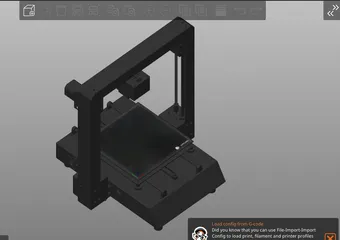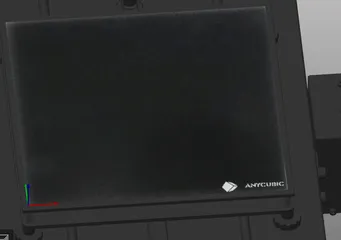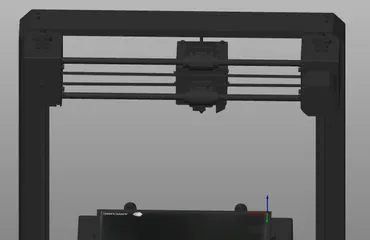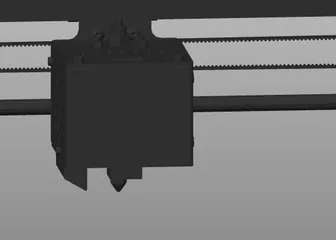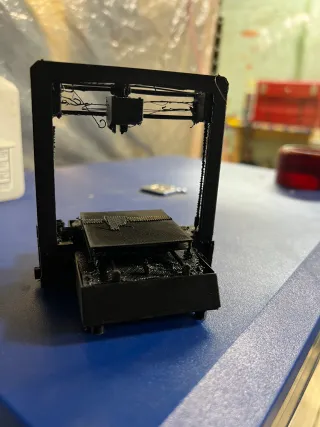Very detailed model! The build plate picture is also very nice.
Here are the instructions on how to use it:
1: Download the model
2: Open Prusaslicer
3: Turn on normal mode for settings
4: Go in to the Printers section
5: Go to size and corrodents
6: Click on bed shape
7: Go to Model and click on load
8: Find the file and upload it(If you want to remove it just click on the Remove button)