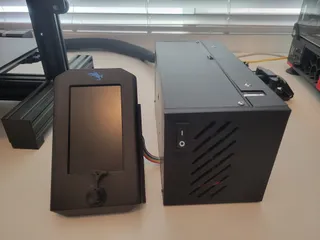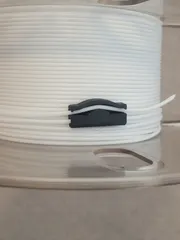Ender 3 V2 External Electronics box (MeanWell PSU and Motherboard)
Description
PDFUpdated version can be found here: https://www.printables.com/model/201359-ender-3-v2-external-electronics-box-meanwell-psu-a
Created electronics box for the MeanWell PSU and Ender 3 V2 motherboard so I could keep it outside of my enclosure.
Print Settings
Printer Brand:
Creality
Printer:
Ender 3
Rafts:
No
Supports:
No
Infill:
20
Filament:
Priline PLA
Black Post-Printing =============
Repurposed the powerswitch fan and power connection, and screws from Ender 3 v2 for this box.
Replaced wiring to be able to move away from printer.
Used this stand for the screen: https://www.thingiverse.com/thing:4590024
Added fan cover as well (will probably remove later)
Since making this I realized there we some changes I would make if i were to try it again. But it works great for me now so it'll be awhile before I make those changes. So anyone looking to remix this, here are my recomendations or ideas. Use them or ignore them as you please:
- Move the motherboard screw holes higher so that the wire connections on the bottom are easier to access.
- Add screw hole to firmly attach the psu to the box (I just manually drilled one in mine)
- The lids upper side screw holes aren't necessary. It holds just fine with out them. (maybe make a groove ar something to hold in place if wanted instead. Or even better make a lid on a hinge that doesn't need screws. Opening and closing the lid gets a little annoying if you are making a lot of changes.
- Maybe make it a little longer (if there is room on your build plate) so the box reaches the full length of the psu. Right now it is just a little shorter than the PSU so it hangs off the back a little.
- Add screw holes for a Raspberry Pi. There is just barely room for it (I hot glued a rpi case to the inside of the lid for the time being. Works fine but would prefer more permanent option).
- Add a lid for the psu side (leaving holes for the air flow) so that the color matches the rest.
- Make the middle hole on the back (the one for wires) a circle rather than a rectangle just to look a little nicer.




Category: 3D Printer Accessories
Tags
Model origin
The author marked this model as their own original creation. Imported from Thingiverse.