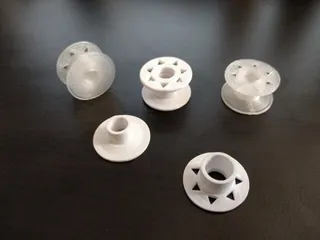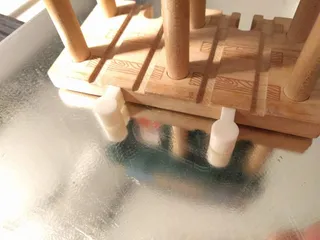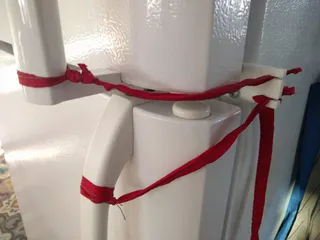Leveling/measuring/comparing tool for 3D printer or other uses
Description
PDFI needed a way to compare one side of the z-axis level to the other side on my 3D printer as it droops when the steppers are powered off. I ordered parts to link the z-axis lead screws together however in the meantime, this tool makes it easier to compare the two sides.
Marked "work in progress" because the bolt might need to be slightly smaller by about 0.1-0.2mm or I printed the base with too much fill. Print with no more than 50% fill. For too tight screw, put some chapstick or other lubricant on the threads and work the bolt in and out. The problem might also be that one side of the bolt thread is exposed so it distorts the threads on that side relative to the non-exposed parts. Tricky!
I used the a threads library that is technically very good however it looks like my $fn value was too high thus producing a very large STL file. It also takes a very long time to render in OpenSCAD.
Category: ToolsTags
Model origin
The author marked this model as their own original creation. Imported from Thingiverse.