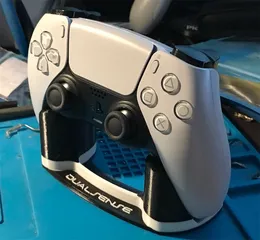Extron CrossPoint Ultra Custom Key Caps
The Extron CrossPoint Ultra series has backlit buttons. It's a great opportunity to replace them with the logos of…
12
58
1
914
updated March 19, 2022
Description
PDFThe Extron CrossPoint Ultra series has backlit buttons. It's a great opportunity to replace them with the logos of consoles and devices to make it look better.
Print with the default orientation (button facing down).
Choose the color of your filament wisely (I used some very cheap grey and it still worked).
Use 102% flow and 125%-150% line width for the first layer, and -0.02mm Z offset to eliminate the print lines.
New buttons may be added in the future.
A STEP template is provided for you to DIY your own buttons.
Category: GamesTags
Model origin
The author marked this model as their own original creation. Imported from Thingiverse.