So Mikeeehhh, This thing is really cool, but what's the trick to printing it so the inside part fits drives and the covers fit over it.
I've printed it several times and the 'guts' part is too large to fit inside the covers and the slots are too small for SDD.
What am I missing?
PiNAS - The Raspberry Pi NAS
Makes
Comments
Thank for the great model! Having fun making another project (and actually completing it). Just remixed your model to allow for 2 separate power inputs as I was having some issues with some older 2.5" HDDs.

Great design.
Does anyone have wiring info for Pi 4 ?
Thanks
PiNAS running Debain and OpenMedia Vault.
Had to make my RAID0 array via mdadm, as OMV no longer recommends using usb drives.
Used my middle section to allow access to the HDMI port.
Fantastic little project, been sat on this for a year now, wish I made it sooner!



you gonna release a middle section to open the HDMI port? the internal guts files have the hole...
Great design
For front panel I've used remixed version of the front that fits PiOLED display. I've also added two cheap touch buttons at the top for some physical control.
For the bottom I've used USB 3.0 adapters and soldered them to USB 3.0, which made this cable and hotglue mess on the last photo.
Temps with RPi 4 and no fan seem to be a bit high, but not high enough to be worried about it.
Overall really nice design, but for next iteration I'd replace micro connector with power jack, at least for HDD version as the micro connector is rated for max 2A of power and two drives seem to cause some power spikes, especially during OMV startup.

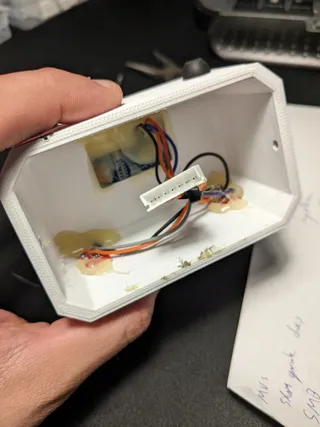
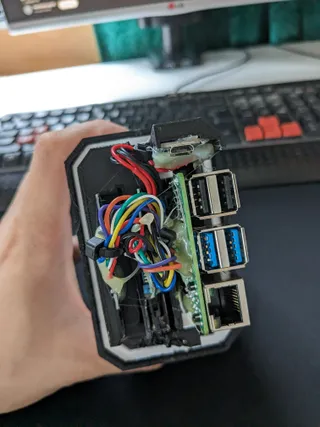
Hi, super idee. Baue das ganze gerade mit einem Pi 4B, usb-c platine und usb3.0 Sata connector auf. USB-C-Platine und Stromversorgung für die Laufwerke hab ich über die Test Points TP1 und TP7 genommen, scheint auch zu funktionieren. Leider finde ich keine Dokumentation bezüglich den Datenleitungen D+ und D- von den USB3 Anschlüssen und die dazugehörigen Test Points auf dem Pi 4B Board. Kannst du da weiterhelfen? Dankeschön
are the prints in the correct oritentation for printing?




