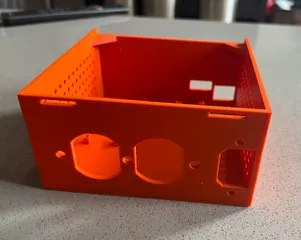TiltBridge Case - D32 Pro /w TFT
Description
PDFTiltBridge Case for the D32 Pro /w TFT
This is a case that was designed for the TiltBridge Tilt Hydrometer-to-WiFi project. This case is designed for use with the LOLIN D32 Pro and corresponding TFT screen and cable.
This fantastic case was designed by @gromitdj on the HomeBrewTalk forums.
Link to TiltBridge project: link
NOTE - There are two versions of the case, depending on which version of the TFT screen you have. Print the v100 files for v1.0.0 of the TFT screen, and v110 files for v1.1.0 of the TFT screen.
NOTE #2 - If you have the v1.1.0 screen, the text will appear "rotated" when you first get your TiltBridge built. This is normal/expected. After configuring the WiFi, you can log into the TiltBridge and select an option in the configuration menu to rotate the screen back to the correct orientation.
Parts List
In addition to printing the case, you will need the following parts to complete your TiltBridge build:
- LOLIN D32 Pro
- LOLIN TFT Screen
- LOLIN TFT cable
- 2x M2 x 5mm countersunk screws
- 3x M2 x 5mm pan head screws
Assembly Instructions
Assembly for your TiltBridge case is simple, and can be done in two minutes or less. After gathering the parts above and printing the case, simply:
- Attach the TFT screen to the D32 pro using the TFT cable
- Insert the D32 Pro into the case with the USB port facing through the hole in the side of the case, and secure using the 3x pan screws
- Place the TFT screen into the case, with the 3D printed "pins" going through the holes in the screen
- Place the lid over the base assembly
- Screw the countersunk screws through the holes on either side of the case to attach the lid to the base
Tags
Model origin
The author marked this model as their own original creation. Imported from Thingiverse.