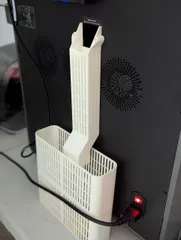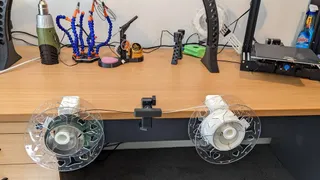Creality CFS Hub/4-Way Motor Release
Description
PDFHi,
This is my take on a tool to help release filament from the gears in the CFS's 4 way hub. This is useful if you experience a jam and need to manually retract the filament back to the CFS.
The position and firmness of the motor release is horrible and very hard to press so I made a tool to make it much easier.
Printing:
Settings are the same for both STL's, the only difference is you will want to disable supports for the Key.stl.
I printed in Sunlu PETG and it has worked really well, no complaints.
0.20mm Standard Profile.
Overhang Optimization
4 Wall Loops
4 Bottom shell layers
15% infill
Gyroid infill pattern
Enable Support - Tree(auto) - Slim
Brim Type Auto
Brim-object gap 0mm
Orientation as follows:
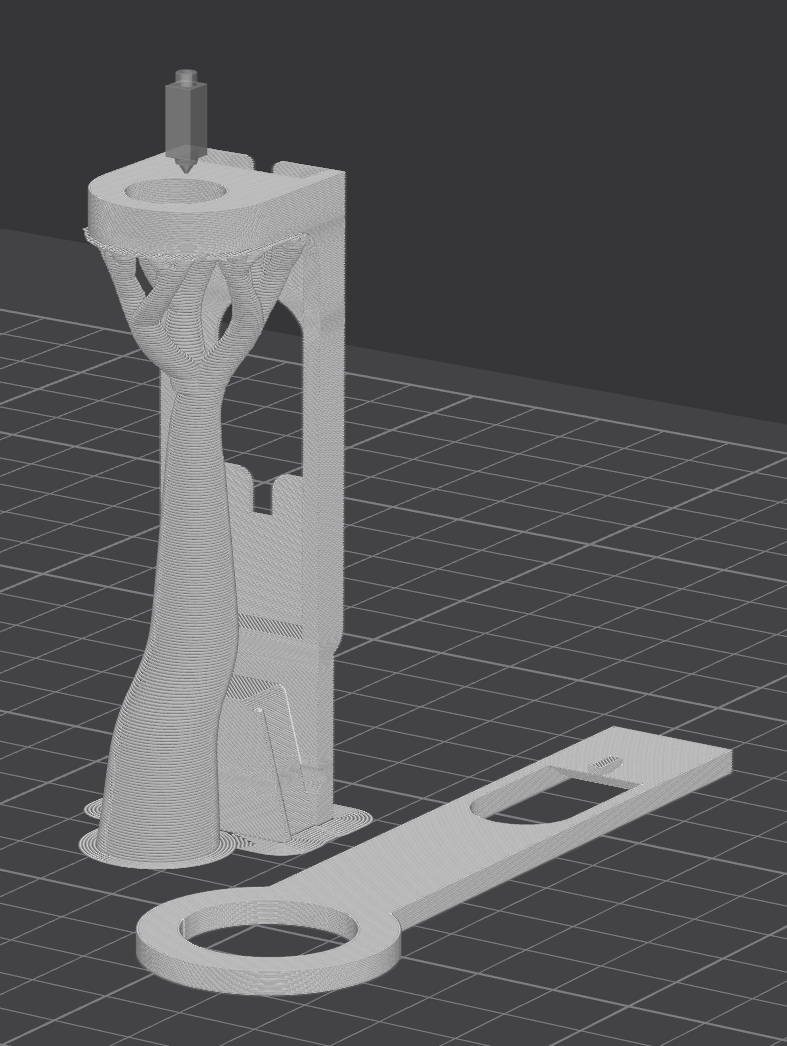
Installation:
Installation is easy, remove the bowden tube from the pneumatic connector and with the Key already inserted into the tool and pushed right back, insert the loop over the connector and push down until it clicks into place. Just make sure the key is inserted into the tool during installation as it cannot be inserted later.
Removal of the tool is easy, simply insert something into the hole on the side and pry upwards.
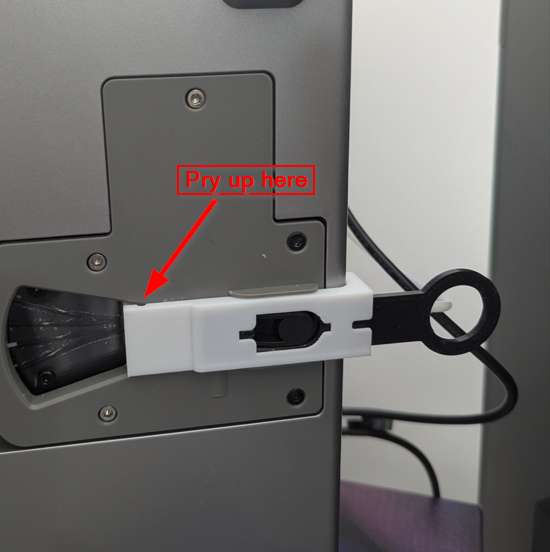
Usage:
It's 1 step. Pull the key outwards. The notch will stop you from pulling it the whole way out.
Want to re-engage the motor, push the key back in.
Couldn't be easier!
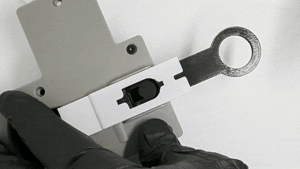
If you give it a go and like it, please post a make! I love seeing people use my creations.
And if you can improve upon it, please do!
Tags
Model origin
The author marked this model as their own original creation.