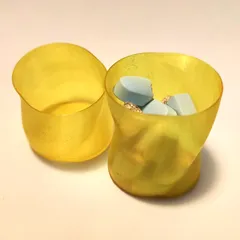Parametric Everything Table Hook
Description
PDFPrint one, and use it for your keys or cables to make them handy. Print many, and use them as a cable path or garlands hook to make your eyes happy.
PRINTING INSTRUCTION
BASIC .3MF FILE
The basic .3mf file will fit on an IKEA linnmon table with clip height of 34mm. The wall thickness of 1.67mm will ensure that any material you use will stay flexible enough to be compliant where it should be. The file is correctly oriented on its side so that the material will be flexible perpendicularly from the layers. There's a 0.33mm tolerance between the tip of the hook and the clip part, so make sure it's enough for your printer is able to print that. Lastly, for the infill you can use as few as you want because the piece is so small.
PARAMETRIC FILE
Welcome to the parametric side of 3D printing. I hope you like my file because it was painful to create (still, I like it when you leave good or bad criticism, it helps me greatly).
- Material: Any plastics
My hook works with any material, glued or not, depending on how permanent you want them to be. Just remember that the thicker you make it, the more the material has to be flexible to stay compliant. The basic general thickness of 1.67 mm should work with most plastics.
- Orientation: Side on printing bed
To make sure that the weight of whatever you put in the hook is pulled by the material itself and not the layer lines, my hook should always be printed on its side.
- Tolerance: 0.33 mm or adjust
Use the minimum you can achieve if you don't want the hook to spit out its contents.
- Infill: Only important if you print a huge version
Sine the parts requiring infill in the normal version of the model are so small, you can use a very low amount without any impact. If you live in giant land, you might want to use more like at least 15%, otherwise our little peasant plastic will just collapse on itself.
PARAMETERS REFERENCE
*Please refer to the last image on this page for a quick cheat sheet.
To find the parameter window on Fusion360, go to the 'Modify' drop menu and click the option ‘Change Parameters’.
TableThickness: Thickness of your tabletop, that will translate into the inside wall of the clip part.
GeneralWallThickness: The thickness for simple walls. I used 1,67 mm, the value for 4 walls on the PrusaSlicer using a 0.4 mm nozzle. If you are using a different nozzle size or want a different amount of walls, adjust this value accordingly.
After a certain thickness, certain plastics will be less compliant. If you use a high value, you might have to adjust the TableClipSqueeze and TableClipTaper if you don't want the clip legs to break.
HookWidth: The span of the hook part. I made it adjustable in case some people want thinner versions.
TableClipTaper: Angle at which the clip legs are tapering to make them less bulky and more flexible in order to make them squeeze your table better.
TableClipSqueeze: Angle at which the clip's legs are squeezing your table. With less compliant materials or wall thicknesses, you'll need to move this value closer to 0. For thin walls, I used 5 degrees as a value. This angle may also help you fit different tables at higher values.
TableClipLenght: Lenght of the clip's legs.
HookTolerance: Tolerance between the tip of the hook and the clip part. Use the minimum value you can achieve if you want to secure stuff in the hook and make it click when you put a wire in it. Use a higher value to make it loose.
GeneralWidth: The width of the whole contraption. For cables, garlands, and other small stuff, a small value like 10mm will do. For other stuff, just use your imagination.
OTHER NOTES
I used fusion360 because it's a free program that I know the most. I wish I could also make a FreeCAD version, but I haven't learned it yet. With Fusion, I had to use many workarounds to achieve a result that is able to be modified (There's way more than 14 version!). Using simple parameters and constraints on one simple sketch was always breaking the design as soon as I was changing the parameters. At one point, Fusion even decided to stop using parameters and use its own values instead. So I had to restart from scratch.
I hope I achieved my goal, and you'll all be able to use the hook on anything you can think of.
Happy Printing!
Tags
Model origin
The author hasn't provided the model origin yet.