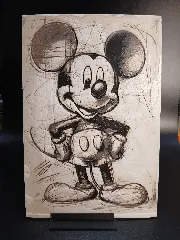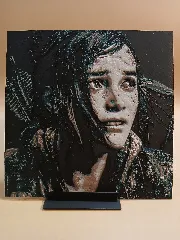Pixel Cube - modular pixelart system
Description
PDFHow does it work?
Choose a motif and count how many cubes you need of each color. When you have printed all the cubes you can easily connect them with the connectors. I have also added a simple (optional) stand if you need it.
Print profiles:
The print profiles have one element per plate. If you know how many cubes you need, change the filament color and simply duplicate them in the slicer in the quantity you need. You can also print a few extra in case you lose one. For the connectors, I would calculate that you need twice as many connectors as cubes + a few extra. It's kind of a matter of feeling and also varies depending on the model. Then simply duplicate them in the quantity you need. Of course, I recommend only one color per printing plate. Both the normal size and the tiny version were printed with a P1S and a 0.4 nozzle and they all worked perfectly without brim. Just make sure you clean your printing plate well before printing due to the small parts. Glue or similar is not necessary.
Example:
I have prepared a print profile for Mario. It's probably one of the best known Pixel Art figures and a good place to start.

Size:
The standard size for a cube is 10mm. I have also added a profile for smaller “Tiny Cubes”, these are 7.5mm. If you want to scale something yourself, don't go below 7.5mm. You can still work with these without any problems, anything smaller will not work well.
Hint:
If you mirror your motif horizontally in an image editing program, you can work wonderfully without constantly rethinking or rotating.
Have fun pixelating =)
Tags
Model origin
The author marked this model as their own original creation.