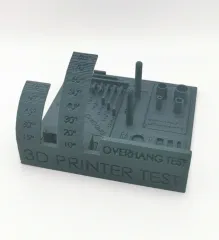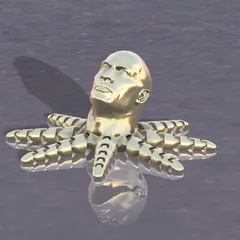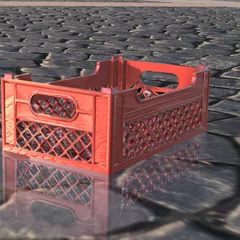Iron man button (double color)
Do you iron your shirts but you don't have an iron man button? Fix it now!
GCode avaiable for MK3s+ and MINI as well!
In the contest Clothes Buttons
4
45
0
279
updated January 19, 2022
Description
PDFBASIC INSTRUCIONS:
- Use these holes to tie the button to the shirt (you can also use the ones of the eyes if you find necessary)

- Use these holes (below the eyes) to increase the stiffness of the button for the connection

GUIDE FOR CHANGE COLOR:
- Download the G-code (you can find the files with no ironing and with ironing on surfaces)
- Prepare the red spool and begin printing with that color.
- The printer will start up and after a few minutes it will advise you that you must insert the yellow color (automatically the printer will eject the red color and guide you in inserting the yellow one).
- After some time the printer again advice you to insert red color.
- So you have to do nothing. Just insert the GCode in your SD card and follow the instruction that the printer will show in the display ;)
GUIDE FOR PRINTING:
- I advice to use 0.1mm of definition, if you want to increase it pay attention that all the walls will be printed!
- No support
- 10% infill
Tags
Model origin
The author hasn't provided the model origin yet.