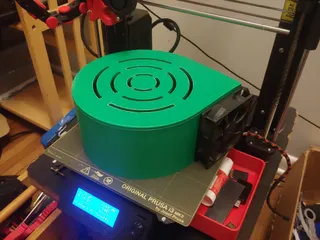Description
PDFA lot of people seemed to be having problems with wavy lines across the first layer of their prints due to too hot of temperatures, myself included. So I made this G-Code file in order to calibrate what temp you should use.
DO NOT JUST USE THE 3MF FILE IT WILL NOT DO ANYTHING, I only include it in case you wish to use the model but modify it in your own way. It does not have the temperature gradient as I added it manually after export in the G-Code itself.
As per my photo, wavy lines may not show up in the center, but only on the edges. I suspect it has something to do with it being towards the edge of the bed and how the air flows around that area or the temperature of the bed itself in those spots. So I'd suggest doing the highest number without any wavy lines regardless of where they're at.
I made it by exporting the G-Code like normally, but went in with Notepad at each point of the code that corresponds with where each gradient line starts and added “M104 S(temp)”.
I found out where in the code those points were by dragging the slider in Prusaslicer to the closest approximation to the coordinates the lines would be. Then found what number line I was at and added the custom code there.
I only have an MK4 so I can only test it with my model, maybe someone else can make a remix for other models. Should be the exact same process as above.
Tags
Model origin
The author marked this model as their own original creation.