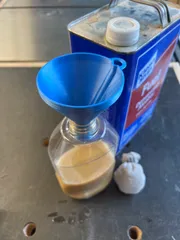Reolink E1 Zoom Angled Swivel Mount
Angled swivel mount for Reolink E1 Zoom camera, to be mounted on a wall or under a cabinet.
2
4
0
82
updated January 16, 2025
Description
PDFThe Reolink E1 Zoom can only point 5° downward, so I designed this mount to allow mine to be aimed straight down to keep an eye on my laser cutter. It can also be manually swiveled to make it easier to aim beyond the camera's own pan/tilt.
Instructions:
- The base is the same part for all angles.
- The “plug” and mount parts are matched based on the angle that you want.
- I printed with standard “0.2 structural” settings though I recommend using a modifier part to increase infill and perimeters for the center post of the base to make it stronger.
- You will probably need supports under the large bridge area of the mount. Be careful removing these as it can be easy to get a pry tool underneath the angled side and accidentally delaminate the main part's layers.
- I have included a 3mf project with the settings I used.
You will also need:
- The wall-mount adapter that comes with the camera, or a 3D printed alternative.
- 2 x m3x12 or m4x8 screws to attach the wall-mount adapter.
- 1 x m3x12 screw to attach the “plug” and secure the swivel mount.
- 2 x 1-¼" screws to secure this mount to the wall or a cabinet.
- Longer screws will work fine if you aren't worried about poking through ¾" plywood cabinets like mine.
- The holes in the base are 50mm/2" apart.
If you need other angles, or want to remix this, you can find the parametric source CAD here at Onshape.
Tags
Model origin
The author marked this model as their own original creation.