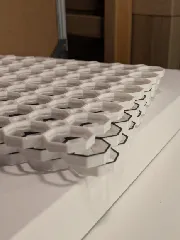Modular notebook desktop shelves (parametric)
Description
PDFThe design
The target audience for this system is, ultimately, me. I figure there has to be more people out there who have similar taste, which is why I have made the system customisable using CAD parameters. As a professional academic in the humanities, I read a lot, take a lot of notes, and am in constant need to reference my notes. This system is intended to be as easy as possible to work with, meaning
- I need to be able to get an overview of which notebooks are where.
- It needs to feel satisfying to retrieve and deposit notebooks into the system, or at least be a neutral experience. If it feels just a little bit annoying, I'm likely to just not use it and go back to whatever ad hoc mess I had before.
- It should be no bigger than it needs to be. I want to be able to comfortably fit it on my writing desk.
- Expandability. I don't want to print a huge piece of plastic that might end up being too big or too small for my needs.
- No additional hardware to assemble, to reduce the steps needed to get from print to use.
Feeling "hey this is neat c:"
Or "quality of life upgrades". My preferred notebooks for research and literature notes are Leuchtturm's A6 hardcover (dotted pages, in case you're interested), so I have designed with them specifically in mind.
- Having shelves at an angle makes the notebooks slide into place with a satisfying *thunk*. I can be kinda clumsy when I'm stressed, under rested or if I've forgotten to take my meds (where are my ADHDers at?), and this helps me not leave the books sticking out halfway.
- The shelf edge is filleted and the shelf is just short enough to leave the books' backs sticking out a tiny bit. This is intentional; you don't need to be super precise when you reach for the book because the slight curve of the fillet guides your fingers to the books if you undershoot (like when reaching for the books without looking)
- One side has a cut out for the ribbons that come with the notebooks I use. This way, they hang out the side instead of folding and sticking out the front.
- I spent way too long on making the pattern on the top/lid work parametrically. It was worth it though, because Hilbert curves are cool!
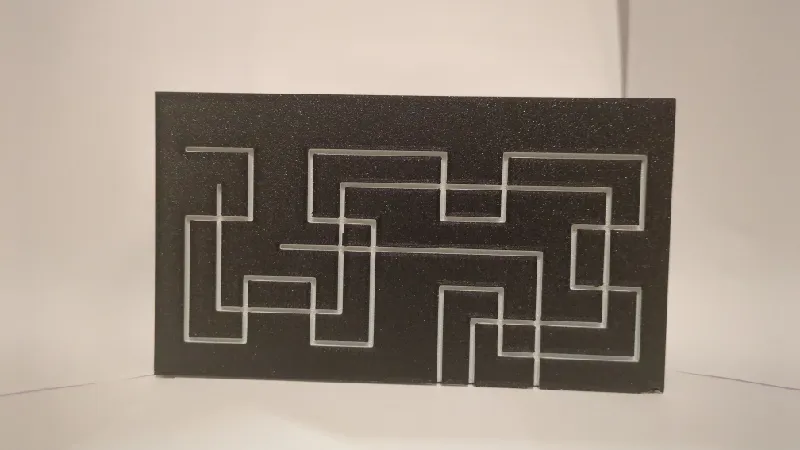
Modular
When you need to add a slot for a new book, just print the expansion modules and slap them on top of your current build. The shelving system grows with you. Because it's held together with dovetail joints, you could just double the panel width if you want to add a new column to the side.
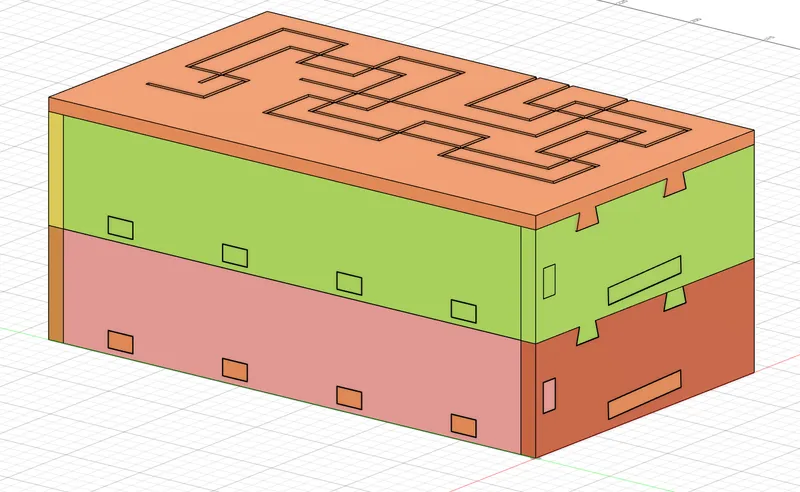
Made to be printed
It maybe goes without saying, but the standard measurements of the system takes the most common nozzle sizes and layer heights into account, to make them more accurate. The models need no supports to print, and I have tried to make the pieces not totally square to prevent warping (this was the original reason for adding an embossed pattern to the top piece).
Parametric design for 3D printing
Open the .step file in your preferred CAD program and look for “parameters”
As everyone's printers and needs are different, I have, to the best of my abilities, made the entire system editable using spreadsheet parameters. Without breaking the model you can change the following
- shelf angle (note: setting this value to zero may cause problems)
- height, width, and length of the notebooks you want to fit in the system
- tolerances for fitting the joints (default value: 0.15mm, which is a tight but manageable fit for my A1 printer)
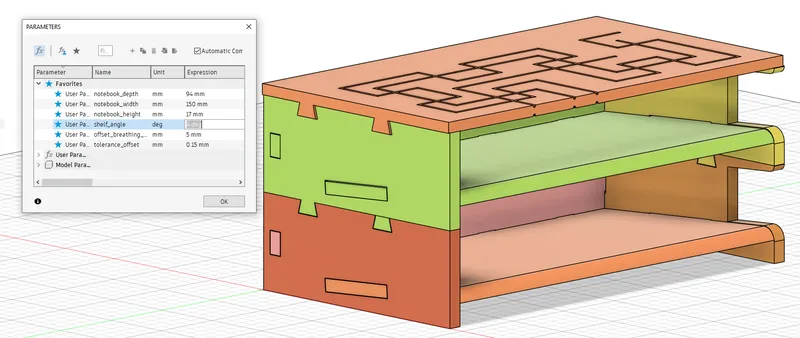
Additionally, some gaps, offsets and thicknesses depend on the values extrusion_line_width (default value: 0.42mm) and layer_height (default value: 0.2mm). Not sure how big of a difference changing the values will make, or if changing them is safe for all values. Let me know if you find it important and the provided .step file breaks with your values and I'll see what I can do.
Included sizes
In the folder print profiles, I have included slicer settings and pre-exported models for both A5 and A6 notebooks, with a 2 and 3 degree shelf angle option for both sizes. The profiles include tops for multi colour printing AND tops in one colour. I have also included top models that are blank (warning, this will cause the final product to contain critically low amounts of Hilbert curves)
Print settings
These are suggestions that have worked for me, mostly intended for people new to 3D printing. Other settings will probably work just as well or better, you know your own printer best. I have included my settings in the provided print profiles (the .3mf files)
Nozzle: 0.4mm
Walls: I suggest at least 3
Infill: 15% or more, gyroid
Top and bottom shells: 3 should work fine
Brim: Yes, even if I've tried to mitigate warping in the design, it's probably best to add a brim to be safe unless your buildplate is STRONK
Supports: No
Filament: PLA
Tags
Model origin
The author marked this model as their own original creation.